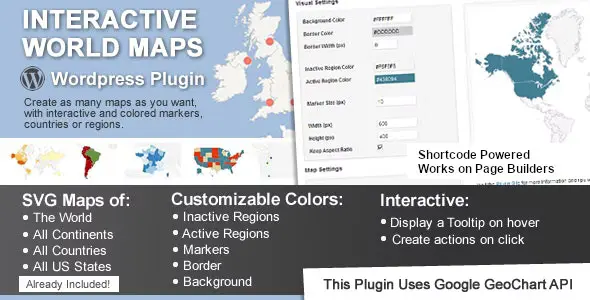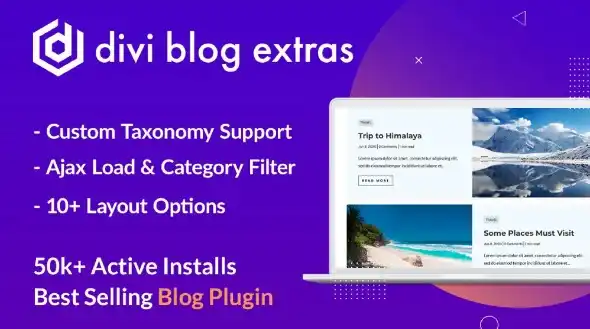Unlock the full potential of your WPForms entries with Field Icons for WPForms. This powerful add-on allows you to beautifully represent your form fields with custom icons, making your forms more intuitive, visually appealing, and user-friendly. Perfect for developers and designers looking to add a professional touch to their websites.
- Icon Integration: Easily assign Font Awesome icons to your WPForms fields.
- Visual Clarity: Improve user experience by visually distinguishing form fields.
- Customization Options: Fine-tune icon size, color, and alignment for a perfect fit.
- Responsive Design: Icons adapt seamlessly across all devices.
- Unlimited Usage: Deploy on as many websites as you need, for yourself or your clients.
Why Choose Field Icons for WPForms?
Streamline your form design process and impress your visitors with professional, icon-enhanced forms. This tool is a favorite among WordPress developers for its ease of use and significant visual impact.
How to Get Started:
- Download the plugin file.
- Navigate to your WordPress Dashboard: Plugins > Add New > Upload Plugin.
- Choose the downloaded ZIP file and click “Install Now”.
- Once installed, click “Activate”.
- Basic settings are applied automatically. Explore the plugin’s options to customize your icons further.
Frequently Asked Questions:
Q: How do I install Field Icons for WPForms?
A: Download the plugin, then upload it via WordPress Admin > Plugins > Add New > Upload Plugin. Activate it after installation.
Q: Can I use this on multiple websites?
A: Yes, you have unlimited usage rights for personal and client websites.
Changelog:
Version 2.2 – April 25, 2025
- Fixed user-reported bugs for improved stability.
- Resolved integration issues with popular page builder plugins.
- Patched potential security vulnerabilities.
- Addressed compatibility issues with third-party plugins.