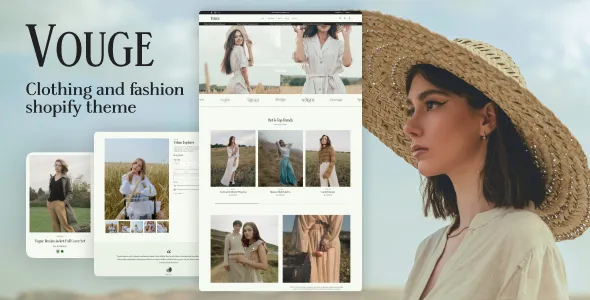Why Choose Extended Widget Options?
- Granular Widget Display: Show or hide widgets based on specific WooCommerce pages (product pages, shop pages, cart, checkout, etc.), product categories, tags, and even individual products.
- Enhanced User Experience: Create tailored layouts for different sections of your store, guiding customers effectively and reducing clutter.
- Developer-Friendly: Built with best practices, this plugin integrates smoothly with your existing WooCommerce setup and is a favorite among developers seeking robust customization.
- Cost-Effective Solution: Access premium features without the premium price tag, allowing you to invest more in growing your business.
Get Started in Minutes
Installing and configuring Extended Widget Options is straightforward:
- Download the plugin file.
- Navigate to your WordPress Dashboard > Plugins > Add New.
- Click “Upload Plugin,” select the downloaded ZIP file, and click “Install Now.”
- Once installed, click “Activate.”
Basic settings are applied automatically, and you can dive into the detailed options to fine-tune your widget display.
Benefits of Premium Access
- Full Premium Feature Set: Utilize all advanced widget display options without any limitations.
- Regular Updates: Stay secure and up-to-date with consistent plugin enhancements and compatibility fixes.
- Dedicated Support: Access expert assistance to help you maximize the plugin’s potential.
Frequently Asked Questions
How do I install Extended Widget Options for WooCommerce?
Download the plugin, then upload it via your WordPress Dashboard under Plugins > Add New > Upload. Activate it after installation.
Can I use this plugin for free?
Yes, this plugin offers all its premium features under the GPL license, allowing you to enhance your store at no cost.
Is it suitable for client websites?
Absolutely. The license permits unlimited usage on both your personal and client websites, providing flexibility for your development projects.
Changelog
Version 5.2.1 – February 24, 2025
- Resolved reported user bugs.
- Improved integration with popular page builder plugins.
- Patched potential security vulnerabilities.
- Fixed compatibility issues with third-party plugins.