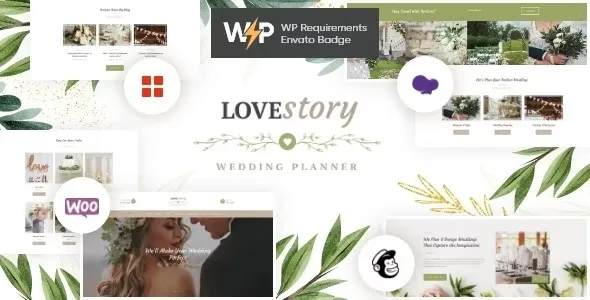Elevate your WordPress media management with the Envira Gallery Dropbox Importer Addon. This powerful extension streamlines the process of importing your image galleries directly from Dropbox, saving you time and effort. Perfect for photographers, designers, and anyone managing large media libraries, this addon integrates smoothly with Envira Gallery, the leading WordPress gallery plugin.
- Direct Dropbox Integration: Effortlessly connect your Dropbox account.
- Bulk Import: Import multiple images and entire folders at once.
- Intuitive Interface: Easy-to-use settings for a hassle-free experience.
- Full Envira Gallery Compatibility: Works flawlessly with all Envira Gallery features.
- Enhanced Workflow: Spend less time uploading and more time showcasing your work.
Why Choose This Addon?
Designed with WordPress developers and enthusiasts in mind, this addon offers a robust solution for managing your visual content. It’s a top choice for enhancing website functionality and performance without the annual subscription costs.
How to Get Started:
- Download the plugin file.
- Navigate to your WordPress Dashboard: Plugins > Add New > Upload Plugin.
- Select the downloaded ZIP file and click “Install Now”.
- Activate the plugin to begin importing from Dropbox.
Benefits of Using Premium Addons:
Access premium WordPress plugins and themes that empower your website. Enjoy all the advanced features and capabilities without the hefty price tag. This addon is provided under the GPL license, allowing for unrestricted use on unlimited personal and client websites.
Frequently Asked Questions:
- How do I install the Envira Gallery Dropbox Importer Addon?
Download the plugin, then upload it via Plugins > Add New > Upload Plugin in your WordPress admin area. Activate it after installation. - Can I use this addon for client websites?
Yes, you can use this addon on an unlimited number of personal and client websites.