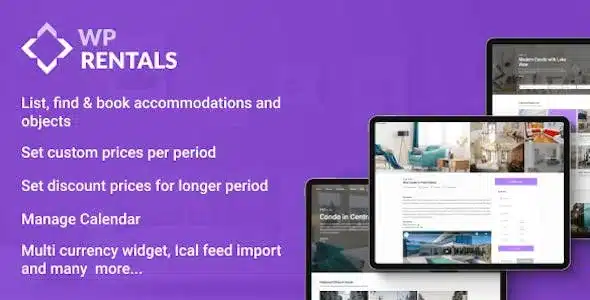Transform your default Divi image galleries into captivating visual experiences with Divi Gallery Extended. This powerful enhancement seamlessly integrates with the Divi Builder, offering a suite of advanced options to showcase your images like never before. Designed for WordPress enthusiasts and developers alike, it’s the perfect solution to add professional flair and interactivity to your photo collections.
- Enhanced Styling Options: Go beyond the standard with a range of customizable layouts, hover effects, and display styles to perfectly match your website’s aesthetic.
- Advanced Functionality: Introduce features like lightbox integration, pagination, lazy loading, and more to improve user experience and website performance.
- Seamless Divi Integration: Built specifically for the Divi ecosystem, it uses familiar controls within the Divi Builder, making customization intuitive and efficient.
- Developer Friendly: A clean codebase and robust features make it a favorite among developers looking to extend Divi’s capabilities.
Get Premium Features for Free
Access the full potential of Divi Gallery Extended without the premium price tag. This allows you to experiment, build, and deliver exceptional websites to your clients, enhancing functionality and performance without significant investment.
How to Get Started
- Download the plugin file.
- Navigate to your WordPress Dashboard and go to Plugins > Add New.
- Click “Upload Plugin,” select the downloaded ZIP file, and click “Install Now.”
- Once installed, click “Activate.”
Basic settings are applied automatically, and you can further fine-tune the gallery’s appearance and functionality through the Divi Builder modules.
Key Benefits of Using This Plugin
- Cost-Effective: Utilize premium features for creating stunning galleries at no additional cost.
- Regular Updates: Stay current with the latest features and security patches to ensure your website remains robust and up-to-date.
- Unlimited Usage: Deploy on an unlimited number of personal and client websites.
Frequently Asked Questions
How do I install Divi Gallery Extended?
Download the plugin, then upload it via Plugins > Add New > Upload in your WordPress admin area. Activate it after installation.
Can I use Divi Gallery Extended for client websites?
Absolutely! You have unlimited usage rights for both your own projects and client websites.
Changelog
Version 1.5.1 – February 24, 2025
- Fixed user-reported bugs from the previous version.
- Resolved an issue affecting integration with popular page builder plugins.
- Patched potential security vulnerabilities for enhanced site safety.
- Addressed compatibility issues with third-party plugins.