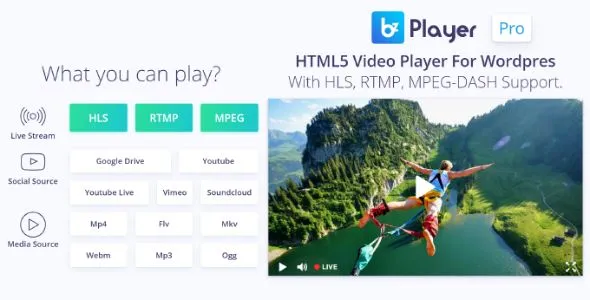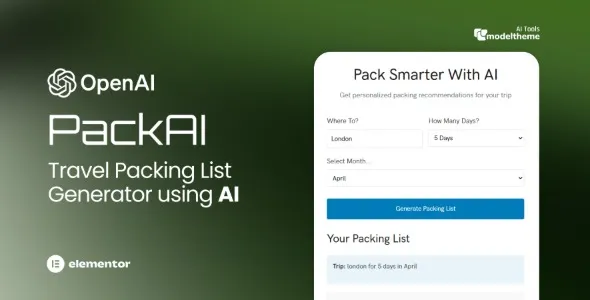Transform your medical practice or dental clinic website into a professional and engaging online presence with the Dentalist WordPress Theme. Designed specifically for healthcare professionals, this theme offers a clean, modern, and user-friendly interface to showcase your services, staff, and patient testimonials.
- Responsive Design: Ensures your website looks stunning on all devices, from desktops to smartphones.
- Customizable Layouts: Tailor your site’s appearance with flexible page templates and styling options.
- Service-Oriented Structure: Easily present your medical or dental services with dedicated sections and clear call-to-actions.
- Appointment Booking Integration: Seamlessly integrate with popular appointment booking plugins to streamline patient scheduling.
- SEO Optimized: Built with search engine best practices in mind to help your practice rank higher.
- GPL Licensed: Freely use, modify, and distribute this theme on unlimited websites without recurring fees.
Why Choose Dentalist?
Dentalist is a top-tier choice for developers and website owners looking to create a robust and visually appealing healthcare website. It provides all the premium functionality you need to build a site that reflects the quality and trustworthiness of your practice.
Easy Installation and Setup
Getting started with Dentalist is straightforward:
- Download the theme file.
- Navigate to your WordPress Dashboard.
- Go to Appearance > Themes > Add New > Upload Theme.
- Select the downloaded ZIP file and click “Install Now”.
- Once installed, click “Activate” to bring your new healthcare website to life.
Benefits at a Glance:
- Zero Cost Access: Enjoy premium features without any annual subscription or licensing fees.
- Unlimited Usage: Deploy Dentalist on as many personal or client websites as you need.
- Regular Updates: Stay secure and up-to-date with continuous theme improvements.
Frequently Asked Questions:
How do I install the Dentalist Theme?
Download the theme file and upload it via Appearance > Themes > Add New > Upload Theme in your WordPress dashboard. Activate it after installation.
Can I use this theme for my clinic?
Absolutely! Dentalist is designed for medical and dental practices, and you can use it on unlimited client websites.
Is this theme free to use?
Yes, this theme is available for free use under the GPL license, allowing you to access all premium features without cost.