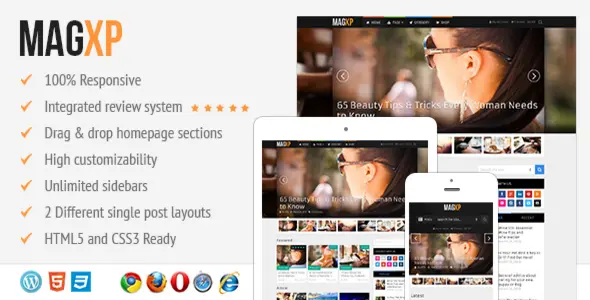Empower your WooCommerce store to cater to a worldwide audience with CURCY – WooCommerce Multi Currency Switcher. This essential plugin allows customers to view product prices and checkout in their local currency, significantly boosting engagement and conversion rates. It’s a top-tier solution trusted by developers for its robust functionality and ease of integration.
- Automatic Currency Detection: Detects the visitor’s location and displays prices in their local currency automatically.
- Manual Currency Selection: Offers a user-friendly currency switcher for customers to manually choose their preferred currency.
- Multiple Exchange Rate Sources: Supports various exchange rate update methods, including manual, real-time APIs, and more.
- Customizable Display: Tailor the appearance and placement of the currency switcher to perfectly match your store’s design.
- Full WooCommerce Compatibility: Seamlessly integrates with all WooCommerce features, including checkout, shipping, and taxes.
- Unlimited Website Usage: Install and utilize CURCY on as many of your own or client websites as needed.
CURCY is designed to enhance your online store’s global reach and customer experience. By providing familiar pricing, you remove potential barriers to purchase, leading to increased sales and customer satisfaction. Its intuitive interface ensures you can set it up quickly, and its comprehensive features offer the flexibility to adapt to your specific business needs.
- Download the plugin file.
- Navigate to your WordPress Dashboard.
- Go to Plugins > Add New > Upload Plugin.
- Choose the downloaded ZIP file and click “Install Now”.
- Once installed, click “Activate”.
- Basic settings are applied automatically. Explore the plugin’s settings to customize its functionality further.
How do I install CURCY – WooCommerce Multi Currency Switcher?
After downloading the plugin, upload it via your WordPress Dashboard under Plugins > Add New > Upload Plugin. Install and activate it, then configure the settings to your preference.
Can I use CURCY on multiple websites?
Absolutely! This plugin is licensed for unlimited usage, allowing you to install and benefit from it on all your personal and client websites.
Is CURCY compatible with other plugins?
Yes, CURCY is built for robust compatibility with most popular WordPress and WooCommerce plugins, including page builders.
Version 2.3.10 – July 8, 2025
- Resolved an issue impacting integration with popular page builder plugins.
- Addressed user-reported bugs for improved stability.
- Implemented security patches to enhance website safety.
- Fixed compatibility issues with various third-party plugins.