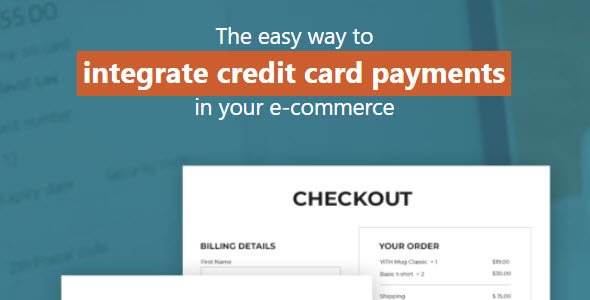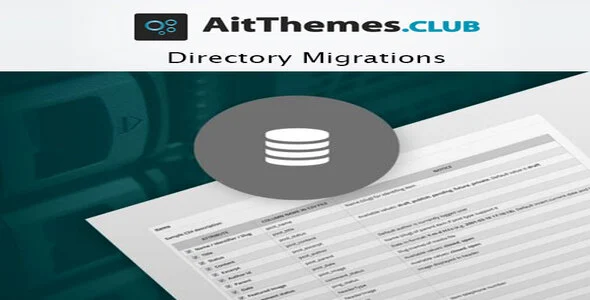- Responsive & Mobile-First Design: Ensure your website looks impeccable on all devices, from desktops to smartphones, providing an optimal user experience for every visitor.
- Customizable Homepage Sections: Easily arrange and manage pre-built sections to highlight your services, projects, testimonials, and team members.
- Project Showcase: Display your completed projects with high-quality images and detailed descriptions to impress potential clients.
- Service Pages: Clearly define and present your construction services, from general contracting to specialized trades.
- About Us & Team Integration: Build trust by introducing your company’s history, values, and the skilled professionals behind your success.
- Contact Forms & Maps: Make it easy for clients to get in touch with integrated contact forms and location maps.
- SEO Optimized: Built with search engine best practices in mind to help your website rank higher in search results.
- Cross-Browser Compatibility: Works seamlessly across all major web browsers.
Why Choose Constructo?
Constructo is crafted to empower WordPress users, offering a premium solution without the premium price tag. Developers and business owners alike will appreciate the ease of use and the extensive customization options that allow for a truly unique website. Enhance your site’s functionality and performance with a theme that is both powerful and accessible.Getting Started is Simple
Download Constructo and unlock its full potential for your construction business. Installation is straightforward:
- Download the theme file.
- Navigate to Appearance > Themes > Add New in your WordPress dashboard.
- Click “Upload Theme” and select the downloaded ZIP file.
- Click “Install Now” and then “Activate.”
Your construction website will be ready to customize and populate with your content.
Regular Updates and Support
Stay ahead with regular updates designed to enhance security, improve compatibility, and introduce new features. Access comprehensive support to ensure you can make the most of Constructo.
Frequently Asked Questions
How do I install Constructo?
Upload the theme via Appearance > Themes > Add New > Upload Theme in your WordPress admin area. Once uploaded, activate the theme.
Can I use Constructo for client websites?
Yes, you can use Constructo on an unlimited number of personal and client websites. Enjoy unrestricted usage to build and manage multiple projects.
What are the benefits of using Constructo?
Constructo provides a professional, feature-rich foundation for construction business websites, enhancing user experience and client engagement with its responsive design and dedicated sections for services and projects.