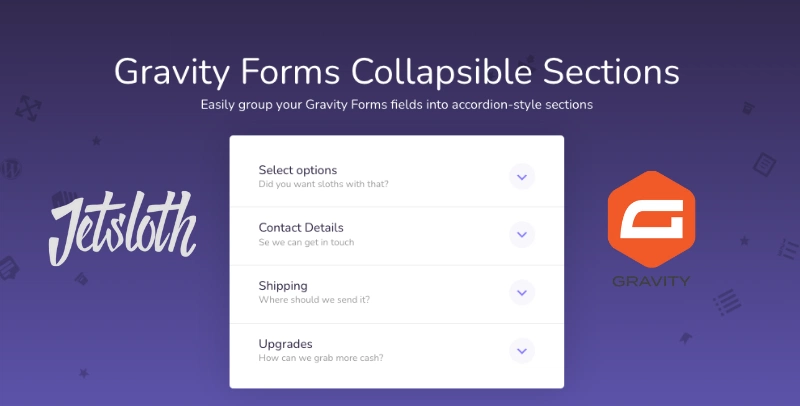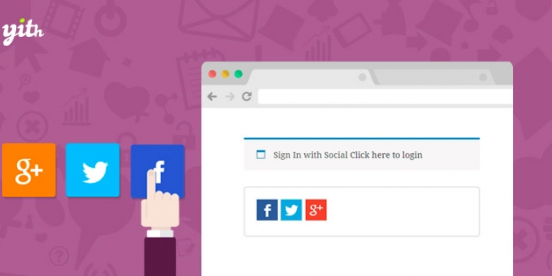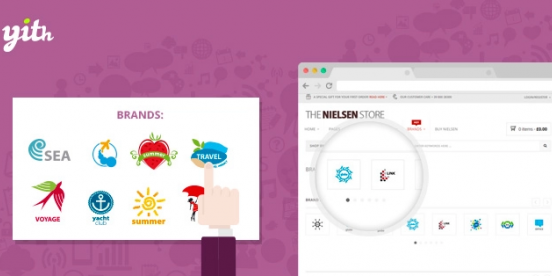Unlock the full potential of your WordPress website with the BWD Ajax Data Table Addon for Elementor. This powerful addon empowers you to create dynamic, responsive, and user-friendly data tables, seamlessly integrated with your Elementor-built pages.
- Dynamic Data Display: Showcase your data in an organized and interactive way.
- Ajax-Powered: Ensure smooth loading and filtering without page reloads.
- Elementor Integration: Effortlessly add and customize tables using the intuitive Elementor interface.
- Responsive Design: Tables adapt perfectly to all screen sizes, from desktops to mobile devices.
- Search, Sort & Filter: Provide visitors with powerful tools to navigate and find information quickly.
- Customizable Styling: Tailor the appearance of your tables to match your website’s design.
Designed for WordPress enthusiasts and developers alike, this addon is a top choice for enhancing website functionality. It offers a premium solution that allows you to add sophisticated data table features to your site without the hefty annual subscription costs. Use it on unlimited personal and client websites to boost user engagement and website performance.
How to Get Started:
Download and Install:
Simply download the addon file and upload it to your WordPress website via the ‘Add New’ plugin option. Once uploaded, activate the addon to start transforming your data presentation.
Easy Configuration:
Benefit from automatic basic settings that ensure a quick setup. You can then dive into the detailed customization options to fine-tune your tables for optimal functionality and visual appeal.
Benefits of Using Premium Addons for Free:
We believe in making advanced WordPress tools accessible. This addon is provided under the GPL license, granting you access to all its premium features at no cost. Enjoy regular updates to maintain security and compatibility, along with access to support resources.
Frequently Asked Questions:
How do I install the BWD Ajax Data Table Addon for Elementor?
Download the addon, navigate to your WordPress dashboard, go to ‘Plugins’ > ‘Add New’ > ‘Upload Plugin’. Select the downloaded file, click ‘Install Now’, and then ‘Activate’.
Can I use this addon for free?
Yes, absolutely! This addon is available for free, allowing you to leverage its premium features without any recurring charges.
Is it suitable for client websites?
Yes, you can use this addon on an unlimited number of websites, including those for your clients.
Changelog:
Version 1.0 – March 20, 2025
- Fixed user-reported bugs from previous versions.
- Resolved integration issues with popular page builder plugins.
- Patched potential security vulnerabilities to enhance site safety.
- Fixed compatibility issues with third-party plugins.