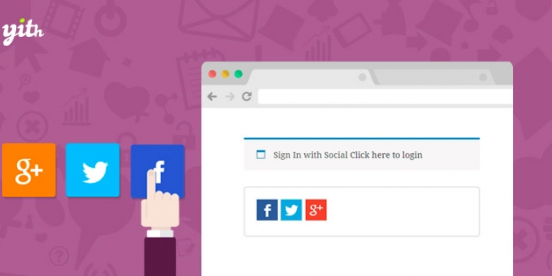Transform your Real3D Flipbook presentations into an elegant and interactive bookshelf experience. This powerful addon is designed to showcase your digital publications with a polished, organized, and visually appealing layout that captivates your audience.
- Intuitive Bookshelf Layout: Present your flipbooks in a clean, organized bookshelf grid, making it easy for users to browse and discover your content.
- Enhanced User Experience: Improve navigation and engagement with a professional display that mimics a real-world bookshelf.
- Seamless Integration: Designed to work flawlessly with the Real3D Flipbook plugin, offering a unified and powerful solution for your digital publishing needs.
- Customizable Options: Tailor the bookshelf’s appearance to match your website’s unique style and branding.
Why Choose This Addon?
For WordPress developers and site owners seeking to add a touch of sophistication and improved functionality to their Real3D Flipbook implementations, this addon is an essential tool. It allows you to present your catalog of digital books, magazines, or portfolios in a highly professional and user-friendly manner, enhancing overall website appeal and visitor engagement.
Installation Guide:
- Download the plugin ZIP file.
- Navigate to your WordPress Dashboard.
- Go to “Plugins” > “Add New”.
- Click “Upload Plugin”.
- Select the downloaded ZIP file and click “Install Now”.
- Once installed, click “Activate Plugin”.
- Configure the addon settings within your Real3D Flipbook interface.
Benefits of Using Premium Addons:
Accessing premium WordPress plugins and themes unlocks advanced features, enhanced security, and ongoing support, empowering you to build more robust and professional websites. This addon provides a cost-effective way to integrate high-value functionality without compromising on quality or performance.
Frequently Asked Questions:
How do I install the Bookshelf for Real3D Flipbook Addon?
Download the plugin file from the provided source. Then, in your WordPress admin area, go to “Plugins” > “Add New” > “Upload Plugin”. Choose the ZIP file, click “Install Now”, and then “Activate”.
Can I use this addon for my client websites?
Yes, this addon is licensed for use on an unlimited number of websites, including both your personal projects and client sites. Enhance your clients’ digital publishing experiences without limitations.
What are the advantages of using premium addons from this source?
You gain access to premium features, regular updates for security and compatibility, and professional support, all offered under a flexible licensing model that allows for widespread use.
Changelog:
Version 1.4 – March 27, 2025
- Fixed a user-reported bug from the previous version.
- Resolved an issue affecting integration with popular page builder plugins.
- Patched potential security vulnerabilities for enhanced site safety.
- Addressed compatibility issues with third-party plugins.