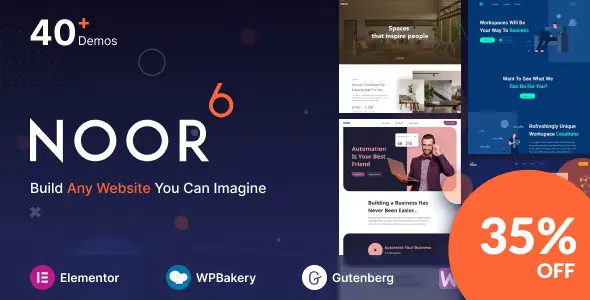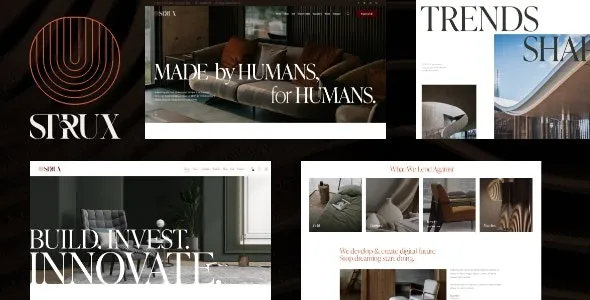Elevate your WordPress booking experience with the Bookly Advanced Google Calendar Add-on. This powerful integration ensures your Bookly appointments are perfectly synchronized with your Google Calendar, eliminating double bookings and streamlining your schedule.
- Two-Way Synchronization: Automatically sync new, updated, and cancelled appointments between Bookly and Google Calendar.
- Customizable Sync Rules: Control which appointments sync and how they appear in your Google Calendar.
- Improved Time Management: Prevent scheduling conflicts and optimize your availability.
- Enhanced Workflow: A must-have for any business relying on Bookly for appointment scheduling.
Why Choose This Add-on?
Designed for WordPress professionals, this add-on offers a robust and reliable solution for managing your appointments across platforms. Gain access to premium functionality without the premium price tag, empowering you to build and manage client websites efficiently.
How to Get Started:
- Download the add-on file.
- Navigate to your WordPress dashboard.
- Go to Plugins > Add New > Upload Plugin.
- Select the downloaded ZIP file and click “Install Now”.
- Activate the add-on.
- Configure the settings within your Bookly interface.
Frequently Asked Questions:
Can I use this add-on on multiple websites? Yes, this add-on is licensed for unlimited use on your own and your clients’ websites.
Does it receive updates? Yes, you will receive regular updates to ensure compatibility and security.
Recent Update (Version 2.8 – Mar 1, 2025):
- Resolved user-reported bugs for improved stability.
- Addressed integration issues with popular page builder plugins.
- Patched potential security vulnerabilities for enhanced site safety.
- Fixed compatibility issues with various third-party plugins.