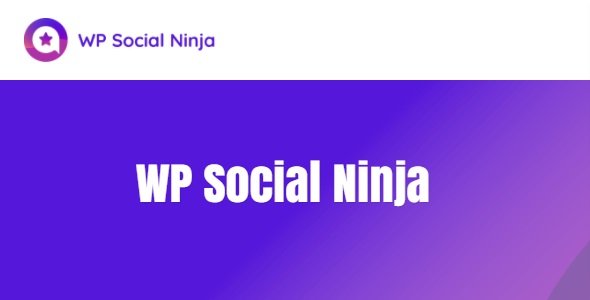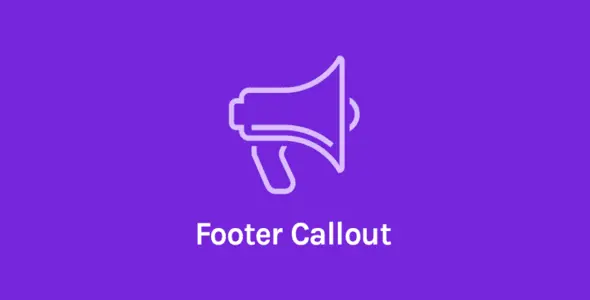Unlock the full potential of your Behance portfolio by seamlessly transforming your creative projects into dynamic WordPress posts. Behanceomatic is the ultimate solution for designers, artists, and agencies looking to showcase their work with ease and efficiency.
- Automated Post Creation: Instantly generate professional WordPress posts directly from your Behance projects.
- Stunning Visuals: Preserve the high-quality imagery and design elements of your Behance showcases.
- Customizable Content: Easily edit and enhance generated posts with familiar WordPress tools.
- Time-Saving Workflow: Significantly reduce manual effort in content creation and management.
- Unlimited Usage: Deploy on as many of your own or client websites as needed.
Why Choose Behanceomatic?
Engineered for WordPress, Behanceomatic empowers you to expand your online presence without the usual complexities. It’s a developer-friendly tool designed to streamline your content strategy and elevate your website’s visual appeal.
Simple Installation and Setup
Getting started is straightforward:
- Download the plugin file.
- Navigate to your WordPress dashboard and click ‘Add New’ under Plugins.
- Upload the plugin ZIP file and click ‘Install Now’.
- Activate the plugin to begin generating posts.
Regular Updates and Support
Benefit from ongoing updates to ensure compatibility and security. Access dedicated support to assist you with any questions or issues.
How do I install Behanceomatic?
Install Behanceomatic by uploading the plugin file through the ‘Add New’ > ‘Upload’ option in your WordPress dashboard, followed by activation.
Can I use Behanceomatic for free?
Yes, Behanceomatic is available to enhance your WordPress website at no cost.
Is Behanceomatic suitable for client projects?
Absolutely. The plugin allows for unlimited use on any personal or client websites.
Version 1.0.7.4 – February 24, 2025
- Resolved an issue with user-reported bugs.
- Improved integration with popular page builder plugins.
- Addressed potential security vulnerabilities.
- Fixed compatibility issues with certain third-party plugins.