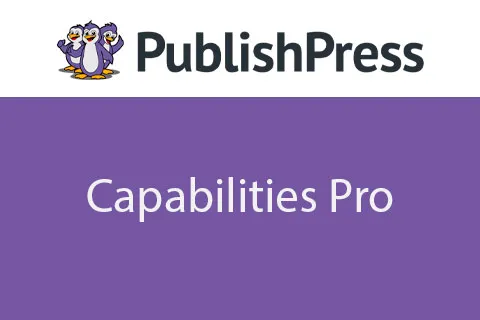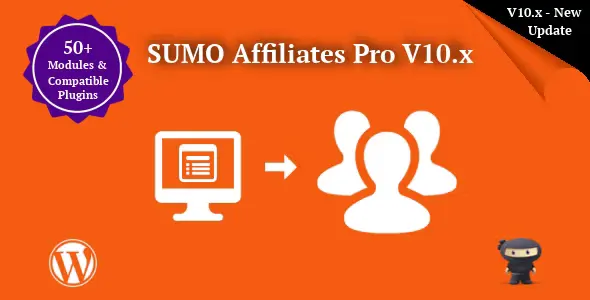Unlock the full potential of your WordPress website with the Bazinga theme. Crafted for modern magazines and viral blogs, Bazinga offers a dynamic and engaging platform to showcase your content, capture reader attention, and drive social sharing. Developers and bloggers alike will appreciate its clean design, robust features, and intuitive customization options.
- Modern Magazine Layouts: Present your articles, news, and stories in a visually appealing and organized magazine-style format.
- Viral Content Amplification: Built-in tools and design elements to encourage sharing and boost the virality of your posts.
- Responsive & Mobile-First Design: Ensures a flawless viewing experience across all devices, from desktops to smartphones.
- High Performance: Optimized for speed and efficiency to provide a smooth user experience and improve SEO rankings.
- Easy Customization: Tailor the theme to your brand with a user-friendly interface and extensive customization options.
- Developer-Friendly Codebase: Built with clean, well-commented code for seamless integration and further development.
Why Choose Bazinga?
Bazinga is the ideal solution for creating a professional, high-traffic website that stands out. Whether you’re a seasoned developer looking for a powerful foundation or a blogger aiming to build a viral sensation, this theme provides the tools and aesthetics you need to succeed.
Harness Premium Power at No Cost
Access all the premium features of the Bazinga Modern Magazine & Viral Blog WordPress Theme without the hefty price tag. This theme is provided under the GPL license, allowing for unlimited usage on your own projects and for your clients, enhancing website functionality and performance without annual subscriptions.
Installation Guide:
- Download the theme ZIP file.
- Navigate to your WordPress Dashboard: Appearance > Themes > Add New.
- Click “Upload Theme” and select the downloaded ZIP file.
- Click “Install Now” and then “Activate”.
- Explore the theme’s settings to customize your site further.
Frequently Asked Questions:
How do I install the Bazinga theme for free?
Download the theme file and upload it via your WordPress Dashboard under Appearance > Themes > Add New > Upload Theme. Activate it upon successful installation.
Can I use the Bazinga theme for client websites?
Yes, the GPL license allows for unlimited usage on personal and client websites.
Changelog:
Version 1.1.8 – May 8, 2025
- Fixed user-reported bugs.
- Resolved integration issues with popular page builders.
- Patched potential security vulnerabilities.
- Fixed compatibility issues with third-party plugins.