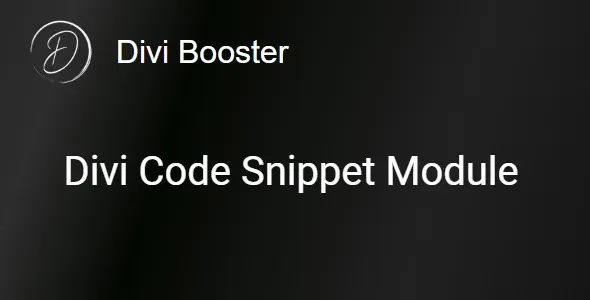Supercharge your affiliate marketing efforts with AffiliateWP Pushover Notifications. This powerful add-on for AffiliateWP seamlessly integrates with the Pushover service, delivering instant real-time notifications directly to your mobile devices. Stay informed about every affiliate event, from new referrals and paid referrals to payouts and more, ensuring you never miss a crucial update.
- Instant Mobile Alerts: Receive immediate notifications for key affiliate activities directly on your smartphone or tablet via Pushover.
- Real-Time Tracking: Monitor your affiliate performance as it happens, allowing for quicker responses and strategic adjustments.
- Customizable Notifications: Tailor which events trigger notifications, ensuring you get the information most relevant to your workflow.
- Seamless Integration: Designed to work flawlessly with AffiliateWP, enhancing its core functionality without complexity.
- Boost Productivity: Keep your finger on the pulse of your affiliate business, even when you’re away from your desktop.
This plugin is an essential tool for affiliate managers, marketers, and website owners who rely on AffiliateWP and want to stay constantly connected to their affiliate program’s performance. If you value real-time data and efficient communication, this add-on is for you.
- Never Miss an Opportunity: Act fast on new referrals or payouts with instant alerts.
- Improved Responsiveness: Quickly address issues or acknowledge successes in your affiliate program.
- Streamlined Workflow: Integrate essential affiliate data directly into your mobile notification system.
- Cost-Effective Solution: Access advanced functionality without additional recurring fees.
- Download the plugin file.
- Navigate to your WordPress Dashboard.
- Go to Plugins > Add New > Upload Plugin.
- Choose the downloaded ZIP file and click “Install Now”.
- Activate the plugin.
- Configure the Pushover API details within the AffiliateWP settings.
How do I install AffiliateWP Pushover Notifications?
After downloading, upload the plugin via your WordPress admin panel under Plugins > Add New > Upload Plugin. Activate it, and then configure the Pushover API keys in your AffiliateWP settings.
Can I use this on multiple websites?
Yes, you can use this plugin on an unlimited number of your own websites and for your clients’ websites.
What are the benefits of using real-time notifications?
Real-time notifications allow you to stay immediately informed about critical affiliate activities, enabling faster responses to new leads, payouts, and potential issues, ultimately boosting your affiliate program’s efficiency and your potential earnings.
Version 1.2.1 – July 8, 2025
- Fixed a bug reported by users in the previous version.
- Resolved an issue preventing proper integration with popular page builder plugins.
- Patched potential security vulnerabilities to enhance site safety.
- Fixed compatibility issues with third-party plugins.