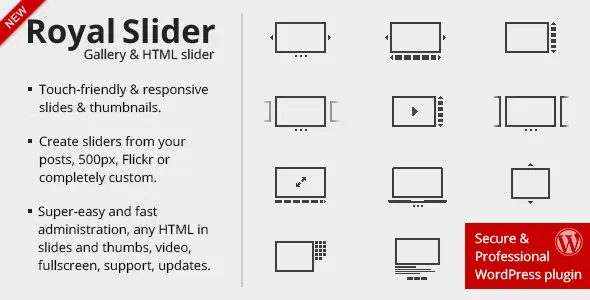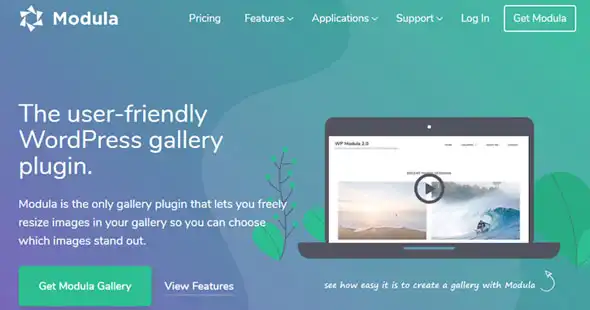Unlock the power of persistent ad visibility with Advanced Ads – Sticky Ads. This premium plugin offers an elegant and effective way to keep your advertisements in view as users scroll, significantly boosting engagement and potential revenue. Designed for WordPress enthusiasts and developers, it seamlessly integrates with your existing workflow.
- Sticky Ad Placement: Pin ads to specific screen locations (top, bottom, sides) for maximum impact.
- Targeted Visibility: Control where and when your sticky ads appear, ensuring relevance to your audience.
- Responsive Design: Adapts perfectly to all screen sizes, providing a consistent experience across devices.
- Advanced Targeting Options: Leverage the full power of the Advanced Ads plugin for granular control over ad display.
- GPL Licensed: Utilize all premium features under the flexible GPL license.
Stop losing valuable ad impressions due to user scrolling. This plugin empowers you to create a more engaging user experience while optimizing your advertising strategy. It’s an indispensable tool for anyone looking to maximize their website’s monetization potential without compromising user experience.
Installation is straightforward:
- Download the plugin file.
- Navigate to your WordPress Dashboard: Plugins > Add New > Upload Plugin.
- Choose the downloaded ZIP file and click “Install Now”.
- Activate the plugin.
Basic settings are applied automatically, allowing you to start showcasing sticky ads immediately. Explore the comprehensive options within the Advanced Ads interface to fine-tune your placements.
Stay ahead with consistent updates ensuring security and compatibility with the latest WordPress versions. Access to support resources is available for assistance.
Download the plugin, then upload it via your WordPress Dashboard under Plugins > Add New > Upload Plugin. Activate it after installation.
Yes, the GPL license permits usage on an unlimited number of your own websites and client projects.
- Fixed reported user bugs.
- Resolved integration issues with popular page builder plugins.
- Addressed potential security vulnerabilities.
- Resolved compatibility conflicts with third-party plugins.