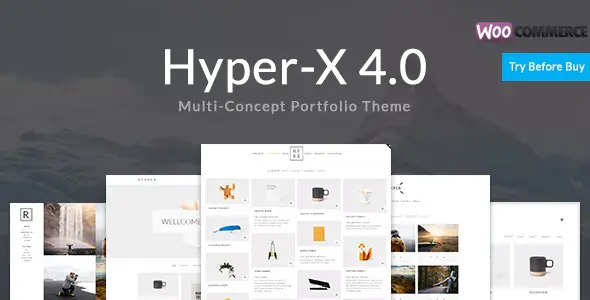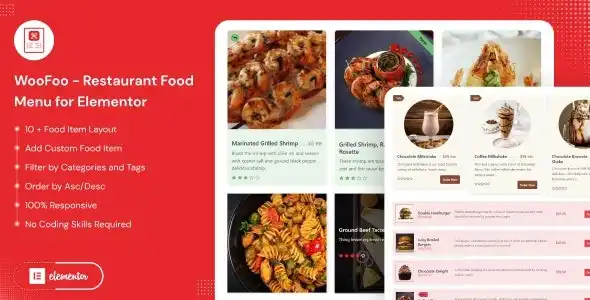Elevate your WordPress website with the WP Responsive Recent Post Slider Pro. This premium plugin is designed to help you effortlessly display your most recent posts in an engaging and visually appealing slider format.
- Stunning Visuals: Create dynamic sliders that capture your visitors’ attention and encourage them to explore your latest content.
- Fully Responsive Design: Ensures your post sliders look perfect on any device, from desktops to tablets and mobile phones.
- Easy Customization: Tailor the slider’s appearance, navigation, and display options to perfectly match your website’s theme and branding.
- Enhance User Experience: Guide your visitors to new articles and keep them engaged with your site’s content.
- Developer Friendly: Built with clean code and best practices, making it a preferred choice for WordPress developers.
Gain access to all the advanced functionalities of WP Responsive Recent Post Slider Pro without any recurring costs. Enhance your website’s capabilities and performance without compromising your budget.
Seamless Integration and Usage
Installing and activating the plugin is straightforward. Once uploaded to your WordPress dashboard, you can immediately begin configuring the slider settings to suit your needs. Enjoy the freedom to use this powerful tool on an unlimited number of your own websites and client projects.
Key Benefits for Your WordPress Site:
- Cost-Effective Solution: Access premium features at no additional cost.
- Regular Updates: Benefit from ongoing updates to ensure your website remains secure and compatible with the latest WordPress versions.
- Versatile Application: Ideal for blogs, news sites, portfolios, and any website that features frequently updated content.
Frequently Asked Questions
How do I install WP Responsive Recent Post Slider Pro?
Download the plugin file and upload it via “Plugins” > “Add New” > “Upload Plugin” in your WordPress admin area. Then, activate the plugin.
Can I use this plugin on multiple websites?
Yes, you can use this plugin on an unlimited number of your personal and client websites.
What makes this plugin stand out?
Its responsive design, extensive customization options, and the ability to showcase recent posts dynamically make it a top choice for enhancing content visibility.