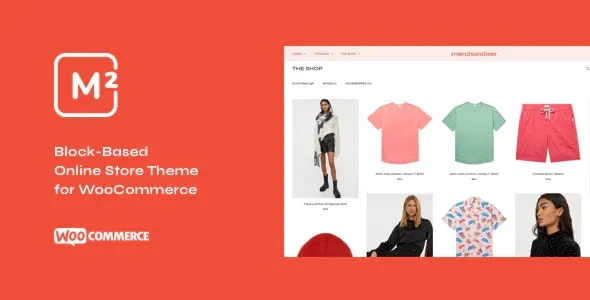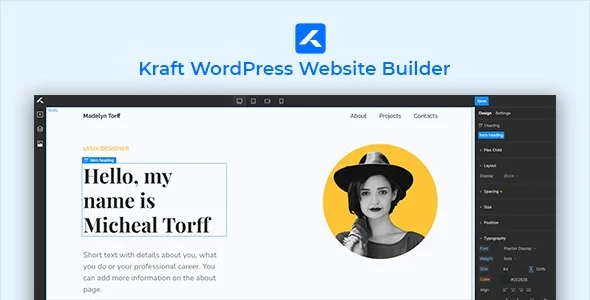Elevate your WordPress membership site by integrating with Zapier, the automation powerhouse. This essential add-on for Paid Memberships Pro allows you to connect your membership data and actions to a vast ecosystem of applications, automating workflows and saving you valuable time.
- Automate Workflows: Trigger actions in other apps based on membership events (e.g., new member sign-ups, level changes, cancellations).
- Boost Productivity: Streamline repetitive tasks, from sending welcome emails to updating CRM records.
- Enhance User Experience: Create dynamic member journeys and personalized communications across your connected apps.
- Developer-Friendly: Built with robust code, offering flexibility for custom integrations.
Key Features:
- Connect new members to email lists, CRMs, and project management tools.
- Sync membership level changes with your marketing automation platforms.
- Automate the creation of user accounts in other services upon successful membership.
- Trigger custom notifications or actions based on member activity.
Getting Started is Simple
Download and install the Paid Memberships Pro Zapier Add On directly through your WordPress dashboard. Once activated, configure your Zapier connections and start building powerful automated workflows.
Benefits of Accessing Premium Add-ons for Your WordPress Site
Gain access to high-quality, premium WordPress extensions at no cost. This empowers you to build sophisticated websites and enhance functionality without significant investment. Use these tools on unlimited personal and client projects, significantly boosting website capabilities and performance.
Installation Guide
- Download the add-on file.
- Navigate to ‘Plugins’ > ‘Add New’ in your WordPress admin area.
- Click ‘Upload Plugin’, choose the downloaded ZIP file, and click ‘Install Now’.
- Activate the plugin.
- Configure the add-on settings to connect with your Zapier account.
Frequently Asked Questions
How do I install the Paid Memberships Pro Zapier Add On?
Download the plugin file, then upload it via ‘Plugins’ > ‘Add New’ > ‘Upload Plugin’ in your WordPress dashboard. Activate it after installation.
Can I use the Paid Memberships Pro Zapier Add On for client websites?
Yes, this add-on is designed for unlimited usage on both your personal and client websites, allowing you to extend functionality without restrictions.
Changelog
Version 1.2.4 – June 3, 2025
- Addressed user-reported bugs for improved stability.
- Resolved integration issues with popular page builder plugins.
- Implemented security patches to enhance site safety.
- Fixed compatibility problems with various third-party plugins.