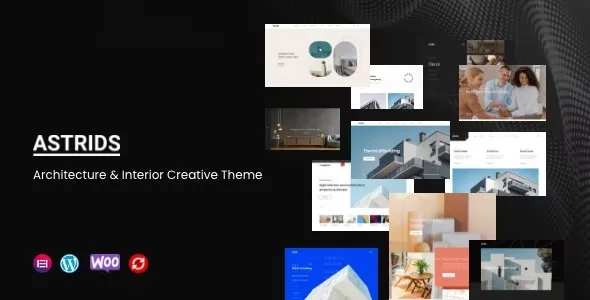Unlock the full potential of your Gravity Forms submissions by automatically sending files directly to your Dropbox account. This essential add-on streamlines your workflow, saves you time, and ensures your valuable data is securely stored.
- Automatic File Uploads: Files uploaded via Gravity Forms are instantly transferred to your designated Dropbox folder.
- Flexible Field Mapping: Choose which Gravity Forms fields should be uploaded to Dropbox.
- Customizable Folder Structure: Organize your uploaded files with custom folder names based on entry data.
- Support for Multiple File Uploads: Handles single and multiple file upload fields with ease.
- Robust Error Handling: Receive notifications for any upload failures.
For WordPress enthusiasts and developers, this add-on is a game-changer. It integrates deeply with Gravity Forms, allowing you to build powerful, data-driven websites without the hassle of manual file management. Enhance your website’s functionality and performance by automating your file submission process.
How to Get Started:
- Download the plugin zip file.
- Navigate to your WordPress dashboard.
- Go to Plugins > Add New > Upload Plugin.
- Choose the downloaded zip file and click Install Now.
- Activate the plugin.
- Configure the Dropbox connection and settings within the Gravity Forms settings menu.
Benefits of Using Premium Add-Ons
Access powerful premium WordPress extensions and themes at no extra cost. This allows you to implement advanced features and elevate your website’s capabilities without recurring annual fees. Utilize these tools on unlimited personal and client websites to boost functionality and performance.
Frequently Asked Questions:
How do I install the Gravity Forms Dropbox Add-On?
Download the plugin, then upload it via your WordPress dashboard under Plugins > Add New > Upload Plugin. Activate it after installation.
Can I use this add-on for client projects?
Yes, the license permits unlimited website usage for both your own projects and those of your clients.
What are the main advantages?
Automate file transfers to Dropbox, save time, improve organization, and ensure data security. Enjoy all premium features without additional costs.
Changelog:
Version 3.3.0 – June 6, 2025
- Fixed user-reported bugs from the previous version.
- Resolved an issue affecting integration with popular page builder plugins.
- Patched potential security vulnerabilities for enhanced site safety.
- Addressed compatibility issues with third-party plugins.