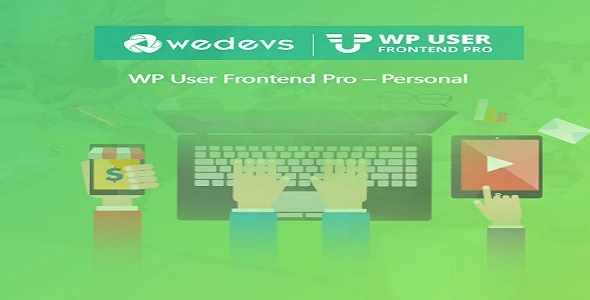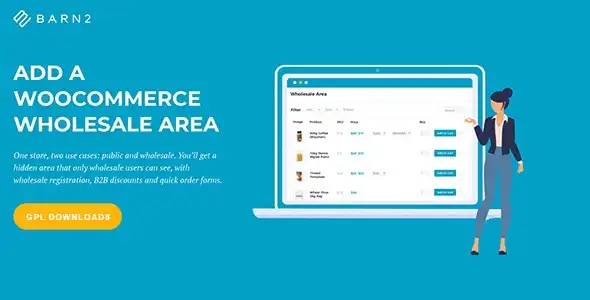Elevate your WordPress website’s lead generation and customer management by integrating Ninja Forms with Zoho CRM. This powerful extension streamlines your workflow, ensuring every form submission is efficiently captured and organized within your Zoho CRM account.
Gain access to advanced features that empower your business. This integration is designed for developers and website owners looking to enhance their site’s capabilities without the recurring annual cost.
Key Benefits:
- Effortless Data Sync: Automatically push form entries directly to your Zoho CRM contacts and leads.
- Enhanced Lead Management: Organize and track your leads effectively within your trusted CRM.
- Streamlined Workflows: Automate data entry and reduce manual processing time.
- Unlimited Usage: Deploy this powerful tool on an unlimited number of your own and client websites.
- Regular Updates: Benefit from ongoing updates to ensure security and compatibility.
How to Get Started:
- Download the plugin file.
- Navigate to your WordPress dashboard and go to Plugins > Add New > Upload Plugin.
- Choose the downloaded ZIP file and click “Install Now”.
- Once installed, click “Activate”.
- Configure the integration settings within your WordPress admin area to connect with your Zoho CRM account.
Frequently Asked Questions:
Can I use this integration for free? Yes, you can download and utilize the full capabilities of this integration without any cost.
Is it suitable for client projects? Absolutely. You are permitted to use this integration on an unlimited number of websites, including those for your clients.
Will I receive updates? Yes, you will receive regular updates to keep the integration secure and up-to-date.
Changelog:
Version 3.5.2 – Jun 11, 2025
- Fixed user-reported bugs from previous versions.
- Resolved an issue affecting integration with popular page builder plugins.
- Patched potential security vulnerabilities.
- Addressed compatibility issues with third-party plugins.