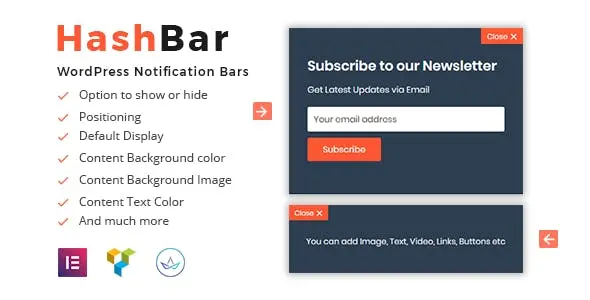Elevate your WooCommerce store’s operational efficiency with the Multi Locations Inventory Management plugin. Designed for WordPress enthusiasts and developers alike, this powerful tool empowers you to manage stock seamlessly across various physical locations, warehouses, or even individual stores. Say goodbye to inventory headaches and hello to precise stock control.
- Multi-Location Tracking: Monitor and manage inventory levels independently for each of your designated locations.
- Real-Time Stock Updates: Ensure your product availability is always accurate across all locations, preventing overselling and stockouts.
- Location-Specific Inventory: Assign specific stock quantities to different warehouses or stores, allowing for targeted sales and fulfillment.
- Enhanced Reporting: Gain valuable insights into stock movement and performance across all your locations.
- Seamless WooCommerce Integration: Works perfectly with your existing WooCommerce setup, enhancing its core functionality.
Why Choose Multi Locations Inventory Management?
This plugin is an essential asset for any WooCommerce store with a distributed inventory. Whether you’re managing multiple retail outlets, a central warehouse and several drop-shippers, or even inventory for different product lines housed separately, this solution provides the clarity and control you need.
Unlock Premium Functionality for Your Store
Access advanced inventory management capabilities without the hefty recurring fees. Empower your business with sophisticated tools that drive sales and improve customer satisfaction through accurate stock information.
Getting Started is Simple:
- Download the plugin file.
- Navigate to your WordPress dashboard: Plugins > Add New > Upload Plugin.
- Choose the downloaded ZIP file and click “Install Now”.
- Once installed, click “Activate Plugin”.
- Explore the plugin’s settings to configure your locations and inventory.
Frequently Asked Questions:
How do I install?
Upload the plugin ZIP file via Plugins > Add New > Upload Plugin in your WordPress admin area. Activate it afterwards.
Can I use this for client websites?
Yes, the license permits usage on unlimited websites, including those for your clients.
Recent Updates:
Version 4.2.4 – June 13, 2025
- Resolved a reported bug affecting previous versions.
- Improved integration compatibility with popular page builder plugins.
- Addressed potential security vulnerabilities for enhanced site safety.
- Fixed compatibility issues with select third-party plugins.