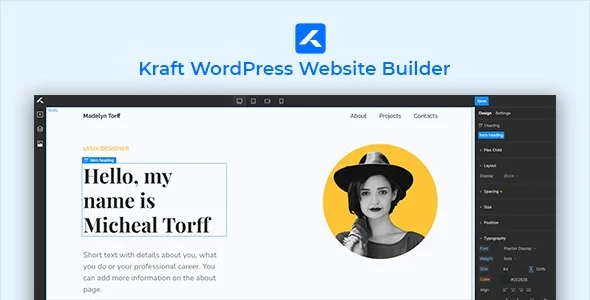Presto Player is the ultimate WordPress plugin for seamlessly integrating video and audio content across your website. Built for developers, designers, marketers, and content creators, it puts full control of playback, branding, performance, and security directly within your WordPress dashboard. Boost engagement, drive conversions, and maintain peak site performance with this essential tool.Work effortlessly with Gutenberg blocks, Elementor, Beaver Builder, and Divi. Presto Player is designed to captivate your audience and convert leads by offering features like:
- Email Gates: Capture leads directly within your video player.
- Calls to Action (CTAs): Drive visitors to key pages or offers.
- Video Chapters: Improve navigation and user experience for longer content.
- Overlays: Add custom branding and important messages.
- Playback Customization: Fine-tune playback speed, volume, and more.
- Multiple Video Source Support: Works flawlessly with YouTube, Vimeo, self-hosted MP4s, HLS streams, and Bunny.net CDN.
- Private Video & Security: Protect your premium content by restricting playback to logged-in users.
- Sticky / Floating Player: Keep your video visible as users scroll, ensuring continuous engagement.
- Analytics & Marketing Tools: Access essential metrics and integrate with Google Analytics for data-driven decisions.
Is Presto Player free to use?
Yes, Presto Player offers its core features, including lazy loading, customizable playback controls, and speed settings, completely free.Does Presto Player preserve video playback progress?
Absolutely. The player saves playback positions for individual videos and playlists, allowing users to seamlessly resume where they left off.How do I fix “video not showing”?
If caching or CDN issues are suspected, try disabling dynamic loading in Settings → Performance and exclude Presto JS. Ensure your CDN also supports CORS headers for proper playback.Version 3.0.1
- New: Option to change default Media Hub sync behavior for new blocks.
- Improvement: “Edit Original” option added in inspector sidebar for synced media items.
- Fix: Bunny.net private video signing issue.
- Fix: CSS specificity improved on instant video page to prevent theme conflicts.
Version 3.0
- New: One-click creation of instant video pages.
- New: Sync video blocks with Media Hub items.
- Improvement: Unified Presto video blocks into a single, intuitive block.
- Improvement: New video placeholder supports existing media hub items.
- Improvement: Updated admin media hub selector to display video type and poster image.
- Improvement: Updated underlying web components library for enhanced performance.
- Fix: Menu icon conflicts with 3rd party plugins resolved.
- Fix: Provider override issue in audio shortcodes fixed.