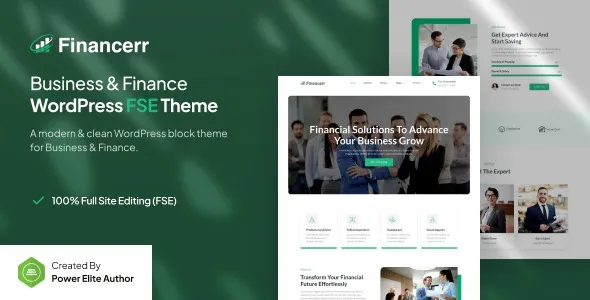Supercharge your WooCommerce store with WPC Custom Related Products, a powerful and intuitive plugin designed to boost engagement and drive sales. Seamlessly integrate personalized product recommendations across your site, guiding customers towards their next purchase and increasing average order value.
- Boost Sales: Strategically display relevant products to encourage impulse buys and upsells.
- Improve User Experience: Help customers discover products they’ll love, reducing bounce rates and enhancing satisfaction.
- Customizable Display: Tailor the appearance and placement of related products to perfectly match your brand aesthetic.
- Flexible Rule Engine: Define custom rules for displaying related products based on various product attributes, categories, or tags.
- GPL Licensed: Enjoy the full power of this premium plugin under the flexible GPL license, allowing for unlimited use on your personal and client websites.
Effortless Integration and Setup
Getting started is a breeze. Simply download the plugin, upload it to your WordPress dashboard, and activate. The intuitive interface allows for quick configuration, so you can start displaying custom related products in minutes.
Key Features:
- Advanced product recommendation algorithms.
- Full control over display locations (product pages, cart, etc.).
- Customizable styling options to match your theme.
- Support for multiple criteria to define related products.
- Regular updates for security and compatibility.
Frequently Asked Questions
Can I use this plugin on multiple websites?
Absolutely! As a GPL-licensed product, you are free to use WPC Custom Related Products on an unlimited number of your own and your clients’ websites.
Is this plugin free to download?
Yes, you can download and use WPC Custom Related Products for WooCommerce at no cost, providing access to premium functionality without the premium price tag.
How do I install the plugin?
After downloading the plugin file, navigate to your WordPress dashboard, go to Plugins > Add New, and click “Upload Plugin.” Select the downloaded ZIP file and click “Install Now,” followed by “Activate.”
Changelog
Version 3.1.9 – June 25, 2025
- Resolved user-reported bugs for improved stability.
- Addressed an issue affecting integration with popular page builders.
- Implemented security patches to enhance website protection.
- Fixed compatibility issues with various third-party plugins.