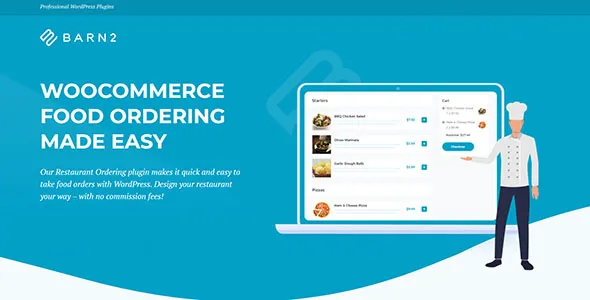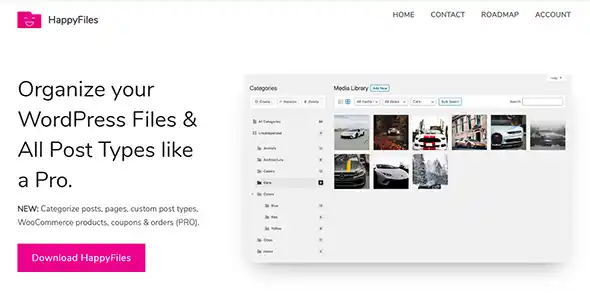Elevate your online store’s communication with YayMail WooCommerce Email Customizer. This powerful plugin is the ultimate solution for crafting professional and branded transactional emails that resonate with your customers. Designed for WordPress enthusiasts and developers alike, YayMail offers an intuitive drag-and-drop interface, allowing you to personalize every aspect of your WooCommerce emails without touching a single line of code.
- Visual Drag & Drop Editor: Easily design stunning email templates with a user-friendly interface.
- Wide Range of Addons: Extend functionality with premium addons for enhanced customization.
- Responsive Design: Ensure your emails look perfect on any device.
- WooCommerce Compatibility: Seamlessly integrates with all WooCommerce features.
- Multi-Language Support: Communicate with your global audience in their native language.
- WPML Ready: Fully compatible with the WPML translation plugin.
Why Choose YayMail?
Stop sending generic, uninspired emails. YayMail empowers you to create engaging email experiences that strengthen customer relationships and boost brand loyalty. From order confirmations to shipping updates, make every customer interaction count.
Getting Started is Simple:
- Download the plugin file.
- Navigate to your WordPress dashboard: Plugins > Add New > Upload Plugin.
- Choose the downloaded ZIP file and click “Install Now”.
- Activate the plugin.
- Begin customizing your WooCommerce emails!
Benefits of Using YayMail:
- Enhance Brand Image: Create a consistent and professional brand voice.
- Improve Customer Engagement: Craft visually appealing emails that capture attention.
- Increase Conversions: Well-designed emails can lead to higher click-through rates and sales.
- Save Time and Money: Achieve professional results without costly design services or complex coding.
Frequently Asked Questions:
How do I install YayMail WooCommerce Email Customizer?
Upload the plugin ZIP file via your WordPress dashboard (Plugins > Add New > Upload Plugin), then activate it. Follow the on-screen prompts for initial setup.
Can I use YayMail for my client websites?
Yes! This plugin is licensed under GPL, allowing for unlimited usage on your own websites and those of your clients. Enhance as many projects as you need.
Changelog:
Version 4.0.8 – June 28, 2025
- Fixed bugs reported by users in the previous version.
- Resolved an issue preventing proper integration with popular page builder plugins.
- Patched potential security vulnerabilities to enhance site safety.
- Fixed compatibility issues with third-party plugins.