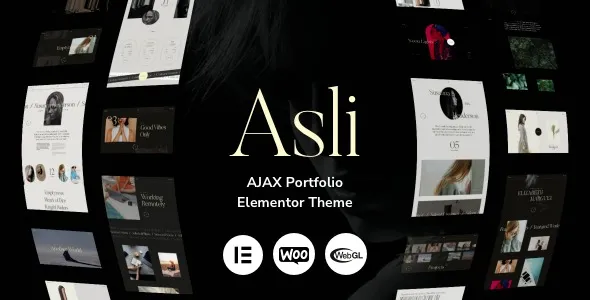Elevate your online store’s payment processing capabilities with the WooCommerce Bambora Payment Gateway. This powerful extension allows you to accept a wide range of payments directly through your WooCommerce site, offering a smooth and secure checkout experience for your customers.
- Secure Transactions: Leverage Bambora’s robust security protocols to protect customer data and ensure PCI compliance.
- Multiple Payment Methods: Support various payment options, catering to a broader customer base.
- User-Friendly Integration: Easily connect Bambora with your WooCommerce store for quick setup and operation.
- Enhanced Checkout Experience: Provide a streamlined and intuitive checkout process, reducing cart abandonment.
- Developer-Friendly: Built to be flexible and extendable, making it a top choice for developers looking to customize their payment solutions.
Unlock Premium Functionality at No Cost
Access the full potential of the WooCommerce Bambora Payment Gateway without the recurring annual subscription fees. This solution is provided under the GPL license, granting you the freedom to enhance your website’s functionality without financial barriers.
Benefits of Using Our GPL-Licensed Extensions:
- Cost-Effective: Utilize premium WordPress and WooCommerce extensions for free, significantly reducing development costs.
- Unlimited Usage: Deploy on an unlimited number of your own websites and client projects.
- Regular Updates: Stay current with the latest features and security patches, ensuring your website remains optimized and protected.
Getting Started is Simple:
Download the plugin file and upload it directly to your WordPress website via the “Add New” plugin section. Once installed, activate the gateway, and you’re ready to configure your Bambora settings for secure payment processing.
Frequently Asked Questions:
How do I install the WooCommerce Bambora Payment Gateway?
Download the plugin file and navigate to your WordPress dashboard. Go to Plugins > Add New > Upload Plugin. Select the downloaded ZIP file and click “Install Now.” After installation, click “Activate.” Basic settings are applied automatically, and you can further customize them in your WooCommerce settings.
Can I use this gateway for my client websites?
Absolutely. The GPL license allows for unlimited usage across personal and commercial projects, including all your client websites.
What are the advantages of using GPL-licensed WooCommerce extensions?
You gain access to premium features and ongoing updates for free, enabling you to build powerful and secure websites without investing heavily in individual plugin licenses.
Recent Updates:
Version 2.9.3 – March 22, 2025
- Fixed a reported user bug for improved stability.
- Resolved an integration issue with popular page builder plugins.
- Patched potential security vulnerabilities to enhance site safety.
- Addressed compatibility issues with various third-party plugins.