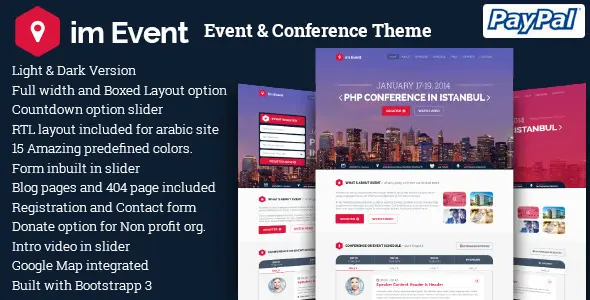Enhance your WooCommerce store with intelligent address lookup powered by Google Places API. This plugin offers a seamless and efficient way for your customers to enter their shipping and billing addresses, reducing errors and improving the overall user experience.
- Google Places API Integration: Leverages Google’s powerful address data for accurate and auto-suggested results.
- Frictionless Checkout: Minimizes typing and eliminates common address entry mistakes, leading to fewer abandoned carts.
- Enhanced User Experience: Provides a professional and modern feel to your checkout page.
- Developer-Friendly: Built with clean code and adheres to WordPress standards, making it easy to customize and integrate.
- GPL Licensed: Use this plugin on unlimited websites for your personal projects and client sites without recurring fees.
Why Choose This Plugin?
In today’s competitive e-commerce landscape, every detail matters. A smooth checkout experience is crucial for conversions. This address autocomplete solution directly addresses a common pain point for online shoppers, making it an invaluable addition to any WooCommerce store.
Benefits for Your Store:
- Reduced checkout abandonment rates.
- Improved data accuracy for shipping and order fulfillment.
- Increased customer satisfaction and trust.
- Time savings for both your customers and your support team.
Installation Guide:
- Download the plugin ZIP file.
- Navigate to your WordPress Admin Dashboard.
- Go to Plugins > Add New.
- Click “Upload Plugin”.
- Choose the downloaded ZIP file and click “Install Now”.
- Activate the plugin.
Basic settings will be applied automatically, with options to further customize the functionality to best suit your store’s needs.
Frequently Asked Questions:
How do I install Google Address Autocomplete for WooCommerce?
After downloading the plugin, upload it via your WordPress Admin Dashboard under Plugins > Add New > Upload Plugin. Once uploaded, click “Activate”.
Can I use this plugin on multiple websites?
Yes, as a GPL-licensed product, you can use it on an unlimited number of your own websites and for your clients without any additional costs.
Does this plugin require a Google API key?
Yes, integration with Google Places API requires a valid API key. Please refer to Google’s documentation for obtaining and configuring your API key.
Changelog:
Version 2.3.4 – March 22, 2025
- Resolved user-reported bugs for improved stability.
- Ensured seamless integration with leading page builder plugins.
- Addressed potential security vulnerabilities for enhanced site protection.
- Fixed compatibility issues with various third-party plugins.