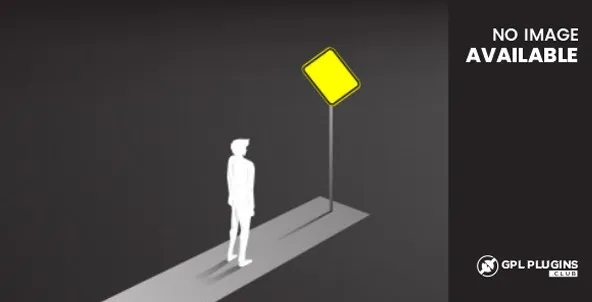DeBlocker is the ultimate solution for WordPress website owners looking to reclaim lost revenue and improve user experience for those who don’t use adblockers. This powerful plugin effectively detects visitors using adblock software and provides them with a polite yet firm prompt to disable their adblocker to access your content.
- Recover Lost Revenue: Many websites rely on advertising revenue. Adblockers can significantly reduce your earnings. DeBlocker helps you recover this lost income by encouraging users to whitelist your site.
- Enhance User Experience: While respecting user choice, DeBlocker can be configured to offer a seamless experience for users who disable their adblocker, such as access to exclusive content or a cleaner, ad-free viewing experience.
- Developer-Friendly: Designed with developers in mind, DeBlocker integrates smoothly with your existing WordPress setup.
- GPL Licensed: Enjoy all the premium features and functionality of DeBlocker under the flexible GPL license.
- Unlimited Usage: Use DeBlocker on as many of your own websites or client projects as you need, without any limitations.
How to Get DeBlocker for Your WordPress Site
Getting DeBlocker is straightforward. Download the plugin file and upload it directly to your WordPress dashboard via the “Add New” plugin section. Once uploaded, simply activate it, and the basic settings will be applied automatically. You can then fine-tune the plugin’s options to match your website’s specific needs.
Key Features
- Adblocker Detection: Accurately identifies visitors using adblocking software.
- Customizable Messages: Craft polite and effective messages to prompt users to disable their adblocker.
- Content Gating: Optionally restrict access to content until the adblocker is disabled.
- Whitelist Encouragement: Guide users to whitelist your website for a better experience.
- Lightweight and Efficient: Built for performance without slowing down your site.
Frequently Asked Questions
How do I install DeBlocker?
Download the plugin file, navigate to your WordPress dashboard, go to “Plugins” > “Add New,” click “Upload Plugin,” select the downloaded ZIP file, click “Install Now,” and then “Activate Plugin.”
Can I use DeBlocker on multiple websites?
Yes, the GPL license allows for unlimited usage on your personal and client websites.
Is DeBlocker free to use?
Yes, you can download and use DeBlocker for free under the GPL license, accessing all its premium features without recurring costs.
Changelog
Version 3.4.12 – Mar 22, 2025
- Fixed a user-reported bug from the previous version.
- Resolved an issue affecting integration with popular page builder plugins.
- Patched potential security vulnerabilities for enhanced site safety.
- Fixed compatibility issues with third-party plugins.