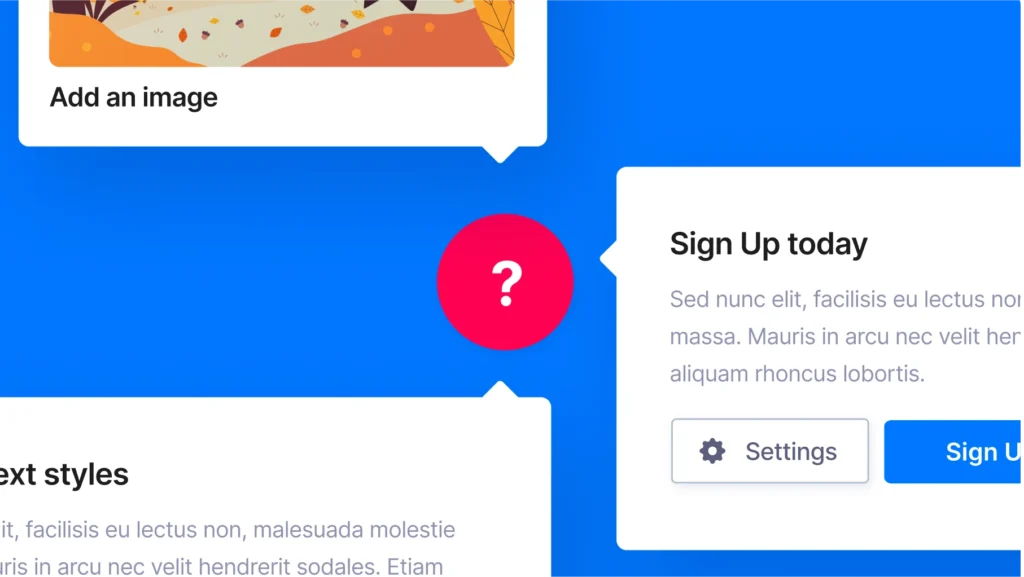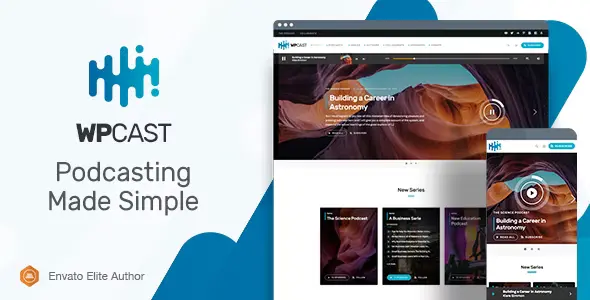# Booked – Appointment Booking for WordPress## Effortlessly Manage Your Appointments & Boost Your BusinessTransform your WordPress site into a powerful appointment scheduling hub with Booked, the ultimate solution for seamless booking management. Whether you’re a service provider, consultant, or manage a team, Booked simplifies the process of taking bookings online, saving you time and enhancing your client experience.### Key Features for Your Success:* **Intuitive Booking Calendar:** Clients can easily view availability and book appointments directly from your website.
* **Customizable Booking Forms:** Tailor forms to collect the exact information you need from your clients.
* **Multiple Appointment Types:** Set up different services with varying durations and prices.
* **Staff Management:** Assign appointments to specific team members with individual availability.
* **Email Notifications:** Automated confirmations and reminders for both you and your clients.
* **Frontend Calendar:** A clean and user-friendly interface for clients to manage their bookings.
* **GPL Licensed:** Enjoy all premium features under the flexible GPL license.### Why Choose Booked?Booked is a top-tier plugin trusted by developers and businesses worldwide for its robust functionality and ease of use. It’s designed to integrate perfectly with your WordPress website, providing a professional and efficient way to handle appointments.### Getting Started is Simple:1. Download the plugin file.
2. Navigate to your WordPress dashboard: Plugins > Add New > Upload Plugin.
3. Select the downloaded ZIP file and click “Install Now.”
4. Activate the plugin.
5. Configure your settings via the Booked menu in your dashboard.### Benefits of Using Premium WordPress Solutions:Gain access to powerful, premium tools without the hefty annual costs. Enhance your website’s functionality, improve performance, and offer a superior user experience. Utilize these resources on unlimited personal and client websites.### Frequently Asked Questions:**How do I install Booked – Appointment Booking for WordPress?**
Download the plugin and upload it via Plugins > Add New > Upload Plugin in your WordPress admin. Activate it after installation.**Can I use Booked – Appointment Booking for WordPress for client websites?**
Yes, absolutely. The GPL license allows for unlimited usage on both your own and your clients’ websites.### Changelog:**Version 2.4.4 – March 22, 2025*** Addressed user-reported bugs for a smoother experience.
* Resolved integration issues with popular page builder plugins.
* Implemented security patches to protect your website.
* Fixed compatibility issues with various third-party plugins.

All items available on WP Detector are developed by third-party developers and redistributed under the terms of the GNU General Public License (GPL). WP Detector is not affiliated with, endorsed by, or connected to any third-party developers, their products, or their companies.
Categories
- WordPress Plugins
- WordPress Themes
- Bundles
- Blogs
- Shopify Themes
Need Help?
- Contact us
- Technical Support
- Requests
Legal pages
The WordPress® trademark is owned by the WordPress Foundation. Woo®, WooCommerce®, and related trademarks are the intellectual property of WooCommerce, Inc. Any use of the names WordPress®, Woo®, or WooCommerce® on this site is strictly for identification purposes and does not imply any endorsement or affiliation.
All other trademarks mentioned on this site are used solely for identification and remain the property of their respective owners. WP Detector does not claim any ownership or partnership with these trademark holders.
We deeply respect the work of original developers and encourage our customers to consider purchasing directly from the creators if they wish to access official support and automatic updates.
All Rights Reserved. © 2025 WPDetector Market.