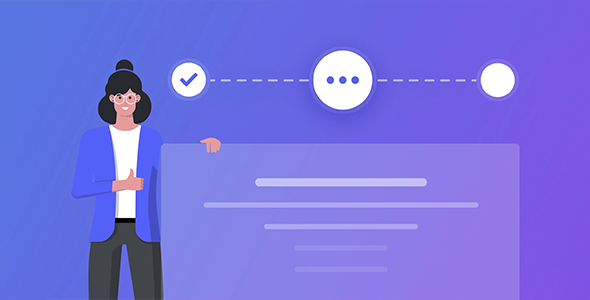Unlock the full potential of your Gravity Forms data with the GravityView Inline Edit Extension. This powerful add-on allows users to edit form entries directly on the front-end of your website, streamlining workflows and enhancing user experience. A top choice for developers seeking to extend website functionality, this extension provides a crucial upgrade for any Gravity Forms-powered site.
- Front-End Editing: Allow users to edit Gravity Forms entries directly on your website’s front-end, eliminating the need to access the WordPress dashboard.
- Enhanced User Experience: Provide a more intuitive and efficient way for users to manage their data.
- Developer-Friendly: Built with developers in mind, offering robust functionality and easy integration.
- Unlimited Usage: Deploy on an unlimited number of your own websites and client projects to boost functionality and performance.
- GPL Licensed: This extension is provided under the GNU General Public License (GPL), granting you the freedom to use, modify, and distribute it without recurring annual fees.
- Regular Updates: Stay secure and up-to-date with consistent updates to ensure compatibility and address any potential issues.
How to Get Started
Downloading and installing the GravityView Inline Edit Extension is straightforward:
- Download the plugin file.
- Navigate to your WordPress dashboard and go to Plugins > Add New > Upload Plugin.
- Choose the downloaded ZIP file from your computer and click Install Now.
- Once installed, click Activate.
Basic settings will be applied automatically, and you can further customize the extension to perfectly match your website’s needs.
Frequently Asked Questions
Can I use this extension for client websites?
Yes! You can use the GravityView Inline Edit Extension on an unlimited number of personal and client websites.
Is this extension free to use?
Absolutely. This extension is provided under the GPL license, allowing you to use all its premium features without any cost.
How do I install the extension?
After downloading the plugin file, upload it via your WordPress dashboard under Plugins > Add New > Upload Plugin, then activate it.
What are the latest updates?
Version 2.2.0 (March 22, 2025) includes bug fixes reported by users, resolves integration issues with popular page builders, patches potential security vulnerabilities, and addresses third-party plugin compatibility.