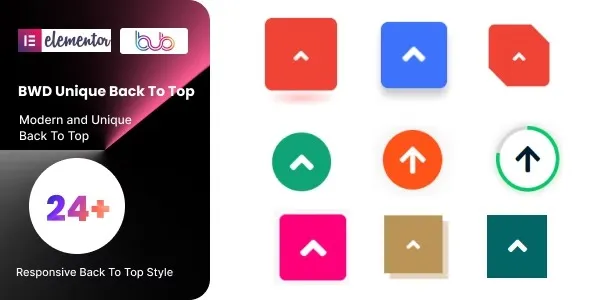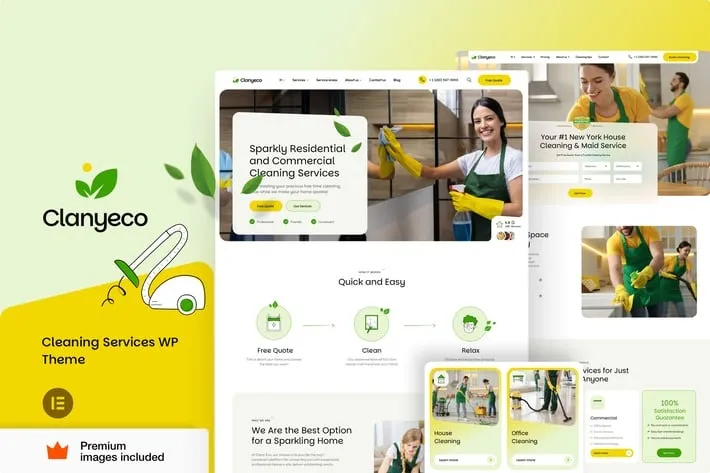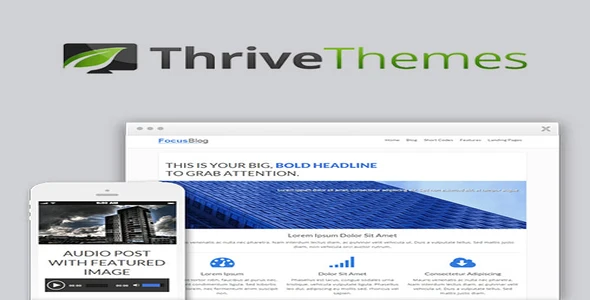Transflash is a premium WordPress theme meticulously crafted for transportation and logistics businesses. Whether you specialize in shipping, trucking, cargo, warehousing, or any related service, Transflash provides a robust and visually appealing foundation for your online presence. Empower your business with a professional website that communicates efficiency, reliability, and global reach.
- **Professional Design:** Showcase your services with a clean, modern, and industry-specific aesthetic.
- **Responsive & Mobile-First:** Ensure a seamless experience across all devices, from desktops to smartphones.
- **Customizable Elements:** Tailor colors, fonts, and layouts to perfectly match your brand identity.
- **Service-Oriented Pages:** Dedicated sections for showcasing your fleet, services, routes, and more.
- **Easy Integration:** Compatible with popular page builders for intuitive content creation.
- **SEO Optimized:** Built with best practices to help your website rank higher in search results.