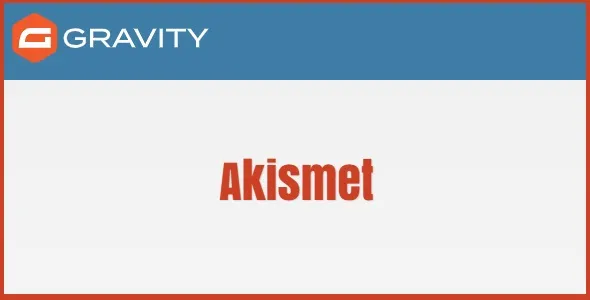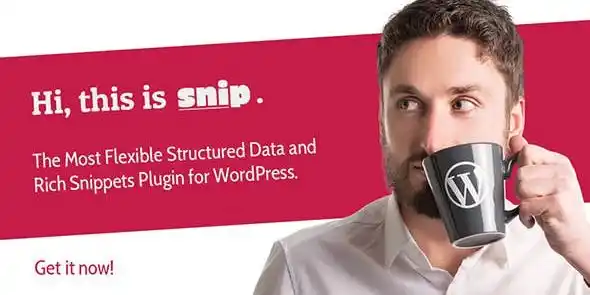Unlock the full potential of your hotel website with Dahotel, a sophisticated and feature-rich WordPress theme designed for luxury accommodations. This theme provides an ideal solution to enhance your online presence, offering a seamless blend of elegance and functionality that will impress your guests.
Dahotel is crafted for WordPress enthusiasts and developers seeking top-tier design and performance without the premium price tag. It’s a developer-friendly choice, empowering you to build stunning, high-performing websites for yourself or your clients.
Key Features & Benefits:
- Stunning Visuals: Captivate your audience with a modern, clean, and luxurious aesthetic that reflects the quality of your hotel.
- Full GPL License: Access all premium features under the flexible GPL license, allowing for unlimited use and customization.
- Enhanced Functionality: Integrate seamlessly with popular plugins to expand your website’s capabilities, from booking systems to galleries.
- Responsive Design: Ensure a flawless experience across all devices, from desktops to smartphones.
- User-Friendly Experience: Intuitive navigation and clear layout make it easy for guests to find information and make reservations.
Seamless Integration for Developers
We understand the value of powerful tools for building exceptional websites. Dahotel offers the premium features you need to create a compelling online experience, giving you the freedom to innovate and deliver outstanding results.
- Download the theme file.
- Navigate to your WordPress Dashboard > Appearance > Themes > Add New.
- Click “Upload Theme” and select the downloaded ZIP file.
- Click “Install Now” and then “Activate.”
Basic settings will apply automatically, allowing you to immediately begin customizing and enhancing your hotel’s online presence.
Regular Updates & Support
Stay ahead with regular updates designed to keep your website secure, up-to-date, and compatible with the latest WordPress versions. Benefit from ongoing improvements to ensure optimal performance and functionality.
Frequently Asked Questions:
How do I install Dahotel?
Download the theme file, then upload it via your WordPress Dashboard under Appearance > Themes > Add New > Upload Theme. Activate it once installed.
Can I use Dahotel for client websites?
Absolutely. The GPL license permits unlimited website usage, allowing you to deploy Dahotel on as many personal or client projects as you need.
What makes this theme ideal for hotels?
Dahotel is specifically designed with the hospitality industry in mind, featuring layouts and functionalities that cater to hotel needs, from showcasing amenities to facilitating bookings.