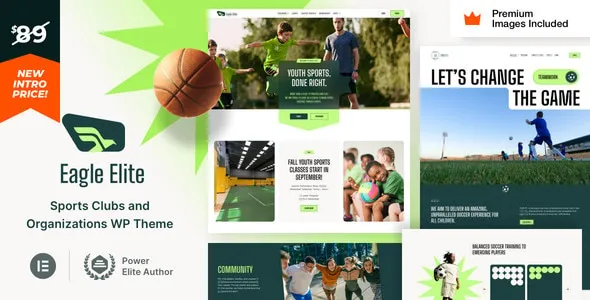Unlock the full potential of Gravity Forms with the Gravity Forms CLI Addon. This essential tool empowers developers and site administrators to manage, manipulate, and interact with your Gravity Forms data and settings directly from your server’s command line.
- Developer-Focused: Built for efficiency, allowing for rapid development, testing, and deployment workflows.
- Advanced Control: Perform complex operations like form creation, field manipulation, entry export, and data import with simple commands.
- Automation Ready: Integrate form management into your existing build scripts, CI/CD pipelines, and custom automation tasks.
- Cost-Effective: Access powerful premium functionality without the recurring annual subscription fees.
- Effortless form creation and modification via command-line.
- Bulk import and export of form entries and settings.
- Programmatic management of form fields and conditional logic.
- Integration with custom scripts for enhanced automation.
- Secure and reliable data handling.
Download the Gravity Forms CLI Addon and enhance your Gravity Forms workflow today. Simply upload the plugin zip file via your WordPress dashboard under Plugins > Add New > Upload Plugin. Activate the plugin and begin leveraging the power of the command line.
Gain access to this premium Gravity Forms extension, enabling you to manage your forms and data with unparalleled efficiency. Enjoy all the advanced features typically found in paid solutions, allowing you to build and maintain robust websites without the high annual costs.
Unlimited Website Usage
Use the Gravity Forms CLI Addon on an unlimited number of your own websites and for all your clients, maximizing its value and utility across diverse projects.
Regular Updates
Stay current with the latest features and security patches. You’ll receive regular updates to ensure your plugin remains compatible and secure.
How do I install the Gravity Forms CLI Addon?
After downloading, navigate to your WordPress Admin Dashboard, go to Plugins > Add New, click “Upload Plugin,” select the downloaded ZIP file, and click “Install Now.” Once installed, click “Activate.”
Can I use this for client websites?
Absolutely! This addon supports unlimited website usage, making it perfect for agency use and client projects.
What are the advantages of using a CLI tool for Gravity Forms?
A CLI tool offers significant advantages for developers and power users, including faster operations, automation capabilities, and direct server-level control over your forms and data.
Version 1.7 – March 16, 2025
- Fixed a user-reported bug in the previous version.
- Resolved an issue impacting integration with popular page builder plugins.
- Patched potential security vulnerabilities for enhanced site safety.
- Addressed compatibility issues with third-party plugins.