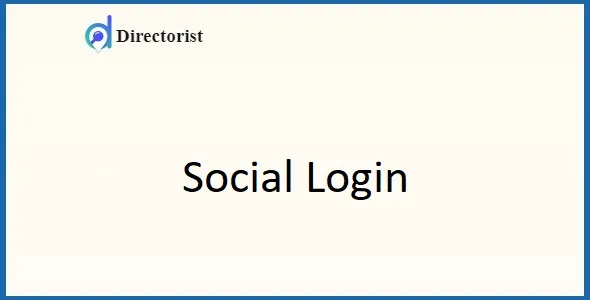Elevate your e-commerce store with WooCommerce Order Proposal, a powerful solution designed to transform your quoting process into a seamless sales funnel. Empower your customers to request custom quotes directly from your product pages, fostering engagement and driving conversions.
- Customizable Quote Forms: Easily create tailored quote request forms that gather essential customer information.
- Product-Specific Requests: Allow customers to request quotes for individual products or multiple items from your catalog.
- Flexible Proposal Management: Generate and manage proposals efficiently, all within your WordPress dashboard.
- Direct Order Conversion: Convert approved proposals into WooCommerce orders with a single click, eliminating manual data entry.
- Enhanced Customer Experience: Provide a professional and convenient quoting experience that builds trust and satisfaction.
Unlock Premium Functionality at No Cost
Access the full potential of WooCommerce Order Proposal without the annual subscription fees. This plugin is provided under the GNU General Public License (GPL), granting you the freedom to enhance your website’s capabilities without financial constraints.
Benefits of Utilizing This Plugin:
- Cost-Effective Solution: Leverage a premium plugin’s features for free, ideal for budget-conscious developers and businesses.
- Unlimited Usage: Deploy on as many personal and client websites as you need, maximizing your return on investment.
- Regular Updates: Stay current with the latest features and security patches, ensuring optimal performance and safety.
Getting Started is Simple:
- Download the plugin file.
- Navigate to your WordPress dashboard and go to Plugins > Add New > Upload Plugin.
- Select the downloaded ZIP file and click “Install Now”.
- Activate the plugin to begin creating compelling order proposals.
Frequently Asked Questions:
How do I install WooCommerce Order Proposal?
Download the plugin file and upload it via your WordPress dashboard under Plugins > Add New > Upload Plugin. Once uploaded, click “Activate”.
Can I use this plugin on client websites?
Yes, absolutely. You have unlimited usage rights for personal and client websites.
Will I receive updates?
Yes, you will receive regular updates to ensure your website remains secure and up-to-date.
Changelog:
Version 2.1.1 – March 17, 2025
- Fixed user-reported bugs for improved stability.
- Resolved integration issues with popular page builder plugins.
- Addressed potential security vulnerabilities.
- Corrected compatibility problems with third-party plugins.