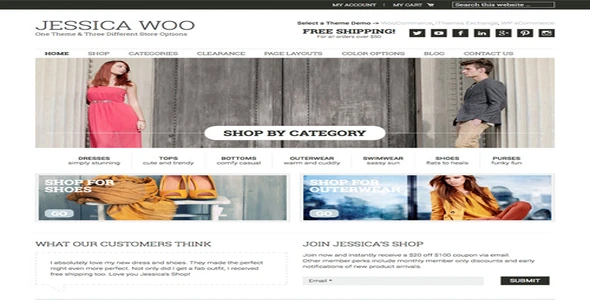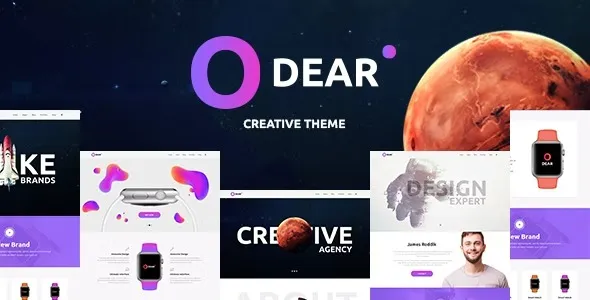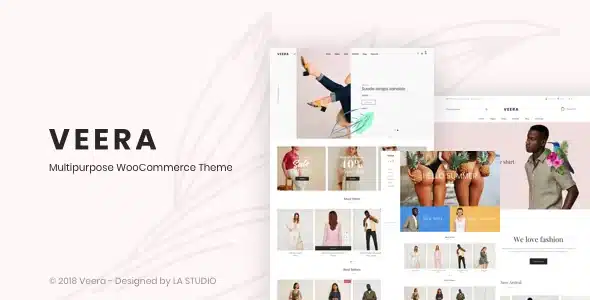Elevate your website’s capabilities with Templatera, the ultimate template manager designed to seamlessly integrate with WPBakery Page Builder. Developed for WordPress professionals and enthusiasts, Templatera empowers you to create dynamic and sophisticated web experiences with unparalleled ease.
- Effortless Template Management: Save, load, and manage your WPBakery Page Builder templates with incredible efficiency.
- Cross-Site Template Sharing: Easily import and export templates across unlimited personal and client websites.
- Enhanced Design Flexibility: Gain granular control over your page layouts and design elements, boosting your creative potential.
- Seamless WPBakery Integration: Built specifically to complement WPBakery Page Builder, ensuring a smooth and intuitive workflow.
- Performance Optimization: Streamline your design process, leading to faster loading times and an improved user experience.
Why Choose Templatera?
Templatera is the preferred choice for developers seeking to expand the functionality of WPBakery Page Builder. It provides a robust solution for managing and deploying complex page templates, saving you valuable time and effort.
Getting Started with Templatera
Download and install Templatera directly within your WordPress dashboard. Simply navigate to Plugins > Add New > Upload Plugin, select the ZIP file, and click “Install Now.” Once installed, activate the plugin to begin managing your WPBakery templates like a pro.
Benefits of Acquiring Premium WordPress Tools
- Cost-Effective Solution: Access premium plugin features without the recurring annual subscription costs.
- Unlimited Usage: Deploy on as many of your own websites or client projects as you need, without limitations.
- Regular Updates: Benefit from ongoing updates to ensure your website remains secure and compatible with the latest WordPress versions.
Frequently Asked Questions
How do I install Templatera?
Upload the plugin ZIP file via the “Add New” plugin option in your WordPress dashboard, then activate it.
Can I use Templatera for client projects?
Absolutely. This plugin supports unlimited usage across all your personal and client websites.
What are the benefits of using premium tools?
Access advanced features, receive regular updates for security and compatibility, and utilize the tools on unlimited websites, all at a fraction of the typical cost.
Changelog
Version 2.3.0 – April 7, 2025
- Resolved user-reported bugs from previous versions.
- Addressed an issue affecting integration with popular page builder plugins.
- Implemented security patches to enhance website safety.
- Fixed compatibility issues with select third-party plugins.