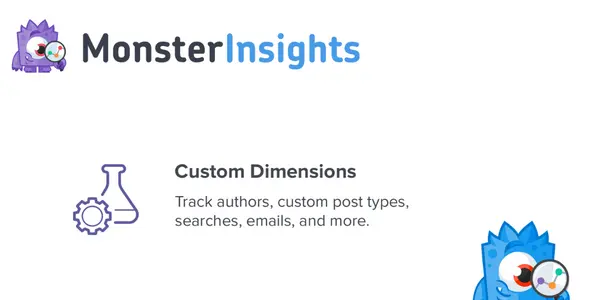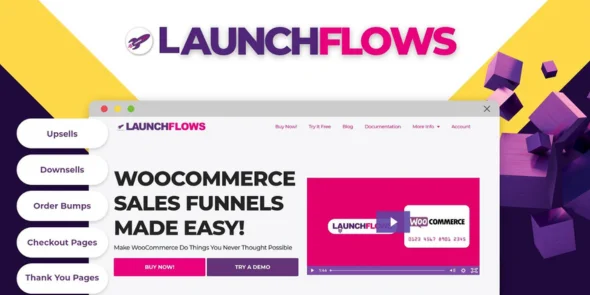Elevate your WordPress website with WP Timeline, the ultimate plugin for displaying your content in engaging and visually appealing timeline formats. Whether you need to present historical events, project progress, company milestones, or any chronological data, WP Timeline offers a flexible and user-friendly solution.
- Responsive Design: Seamlessly adapts to all screen sizes, ensuring a flawless experience on desktops, tablets, and mobile devices.
- Vertical & Horizontal Layouts: Choose the perfect presentation style to match your content and design aesthetic.
- Customization Options: Tailor colors, fonts, layouts, and more to perfectly integrate with your website’s branding.
- Easy to Use: Intuitive interface makes creating and managing timelines a breeze, even for beginners.
- GPL Licensed: Enjoy the freedom and flexibility of the General Public License.
Why Choose WP Timeline?
WP Timeline is a top choice for developers and website owners looking to add dynamic chronological elements to their sites. It’s designed to enhance user engagement and provide clear, organized content presentation.
How to Get Started:
Simply download the plugin file, upload it to your WordPress installation via the “Add New Plugin” option, and activate it. Basic settings are applied automatically, and you can further customize the timeline to your heart’s content.
Frequently Asked Questions:
Q: How do I install WP Timeline?
A: Download the plugin, navigate to ‘Plugins’ > ‘Add New’ > ‘Upload Plugin’ in your WordPress dashboard, select the zip file, and click ‘Install Now’. Then, activate the plugin.
Q: Can I use WP Timeline on multiple websites?
A: Yes, the GPL license allows for unlimited usage on your own websites and client projects.
Changelog:
Version 3.7.1 – Apr 16, 2025
- Resolved reported user bugs.
- Improved integration with popular page builder plugins.
- Addressed potential security vulnerabilities.
- Fixed compatibility issues with third-party plugins.