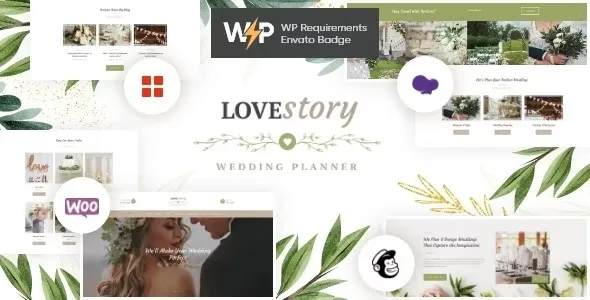Elevate your WordPress website’s security and functionality with User Role Editor Pro. This powerful plugin empowers you to precisely control user capabilities, offering granular access management that goes far beyond WordPress’s default settings. Developers and site administrators alike choose User Role Editor Pro for its robust features and intuitive interface.
- Precise Capability Control: Define and assign specific capabilities to user roles, ensuring users only have access to the features they need.
- Custom Role Creation: Easily create new user roles tailored to your unique website requirements.
- Enhanced Security: Minimize security risks by restricting access to sensitive areas of your WordPress dashboard.
- Streamlined Workflow: Improve your team’s productivity by assigning roles that reflect their responsibilities.
- Unlimited Website Usage: Deploy on as many personal or client websites as you need to enhance functionality and performance.
Download and install User Role Editor Pro directly within your WordPress dashboard. Follow these easy steps:
- Navigate to Plugins > Add New > Upload Plugin.
- Select the User Role Editor Pro ZIP file from your computer.
- Click “Install Now” and then “Activate Plugin”.
Once activated, the plugin’s basic settings are applied automatically, allowing you to immediately begin customizing user roles and capabilities.
Gain access to the full potential of User Role Editor Pro, including regular updates and essential security patches, all at no recurring cost. This ensures your website remains secure, up-to-date, and fully functional.
Frequently Asked Questions
How do I install User Role Editor Pro?
Upload the plugin’s ZIP file via Plugins > Add New > Upload Plugin in your WordPress admin area, then activate it.
Can I use User Role Editor Pro for client websites?
Yes! This plugin supports unlimited usage across all your personal and client websites.
Changelog
Version 4.64.5 – April 18, 2025
- Fixed reported user bugs.
- Resolved integration issues with popular page builders.
- Patched potential security vulnerabilities.
- Addressed compatibility issues with third-party plugins.