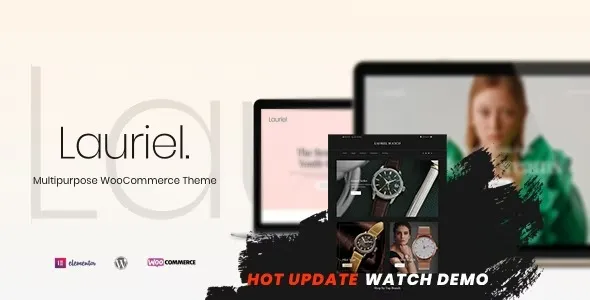Unlock the full potential of your WordPress website with the Superfly Menu plugin. Designed for developers and site owners alike, this premium solution offers an intuitive and visually stunning way to enhance your site’s navigation. Say goodbye to standard menus and embrace a sleek, modern approach that captivates your audience.
- Fully Responsive Design: Seamlessly adapts to all screen sizes, ensuring optimal usability on desktops, tablets, and mobile devices.
- Off-Canvas & Flyout Styles: Choose from a variety of modern menu layouts, including off-canvas and flyout styles, to perfectly match your site’s aesthetic.
- Customizable Appearance: Tailor colors, fonts, icons, and animations to create a truly unique menu that reflects your brand.
- Advanced Functionality: Integrate search bars, social media icons, shortcodes, and more directly into your menu for enhanced user interaction.
- Developer Friendly: Built with clean code and extensive customization options, making it a top choice for professional WordPress developers.
Why Choose Superfly Menu?
Superfly Menu is more than just a navigation plugin; it’s a tool to significantly improve user engagement and site functionality. Its premium features, often costing upwards of $99 annually, are made accessible, allowing you to implement professional-grade navigation without the hefty price tag. Use it on unlimited personal or client websites to boost performance and user satisfaction.
Getting Started is Simple:
- Download the plugin file.
- Navigate to your WordPress Dashboard: Plugins > Add New.
- Click “Upload Plugin,” select the downloaded ZIP file, and click “Install Now.”
- Once installed, click “Activate.”
Basic settings are applied automatically, and you can dive into the extensive options to fine-tune your menu’s appearance and behavior.
Frequently Asked Questions:
How do I install Superfly Menu?
Download the plugin file, go to your WordPress Dashboard, then Plugins > Add New > Upload Plugin. Select the ZIP file, install, and activate.
Can I use Superfly Menu on multiple websites?
Yes, absolutely! This plugin is licensed for unlimited use on your own websites and for your clients.
What makes Superfly Menu a premium choice?
It offers advanced responsiveness, a wide range of customization options, and integrates seamlessly with your WordPress site, providing a premium user experience without the premium cost.
Changelog:
Version 5.0.30 – March 22, 2025
- Fixed reported user bugs.
- Resolved integration issues with popular page builders.
- Addressed potential security vulnerabilities.
- Rectified compatibility problems with third-party plugins.