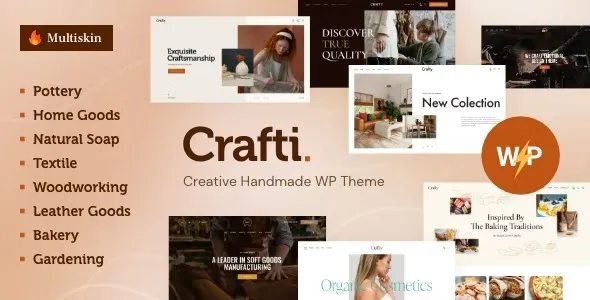Elevate your WordPress website’s user experience with the powerful MyThemeShop WP Contact Widget. Designed for clarity and ease of use, this essential tool allows you to effortlessly add a professional contact form to any widget area on your site.
- Intuitive Widget Design: Easily place and configure your contact form directly from the WordPress widget screen.
- Customizable Fields: Tailor the form to collect the specific information you need from your visitors.
- Spam Protection: Built-in measures help keep your inbox clean and free from unwanted submissions.
- Responsive Layout: Ensures your contact form looks great and functions perfectly on all devices, from desktops to mobile phones.
- GPL Licensed: Full access to all features and the freedom to use it on unlimited websites, personal or client projects.
Stop losing valuable leads and inquiries. The MyThemeShop WP Contact Widget provides a straightforward and effective way for your audience to reach out, fostering better communication and engagement with your brand.
- Download the plugin file.
- Navigate to your WordPress Dashboard: Plugins > Add New > Upload Plugin.
- Choose the downloaded ZIP file and click “Install Now”.
- Activate the plugin to start using it.
- Drag and drop the “WP Contact Widget” into your desired widget area (Appearance > Widgets).
Yes, absolutely. The GPL license allows for unlimited usage on your own websites and for your clients’ projects.
Benefit from ongoing updates to ensure compatibility, security, and new features as they become available.
Once activated, simply go to Appearance > Widgets and drag the “WP Contact Widget” into your preferred sidebar or widget area. You can then customize the form fields and settings directly from there.
- Resolved user-reported bugs for improved stability.
- Enhanced integration compatibility with popular page builder plugins.
- Addressed potential security vulnerabilities for greater website protection.
- Fixed compatibility issues with select third-party plugins.