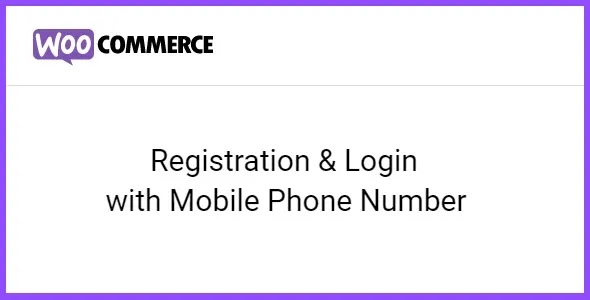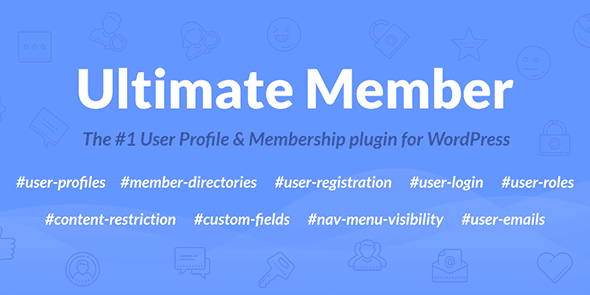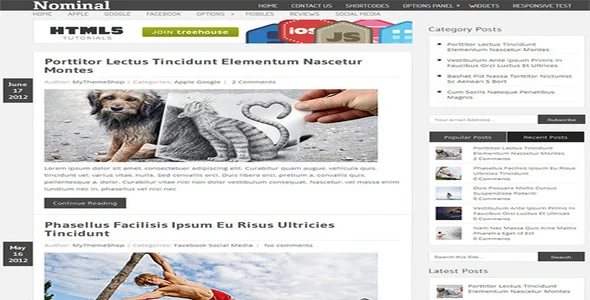Unlock the full potential of your WooCommerce store with iBid, the premier multi-vendor auctions theme designed for WordPress enthusiasts. Seamlessly integrate a dynamic auction system, empowering multiple vendors to list and sell their products through engaging, real-time auctions. Elevate your e-commerce platform with a professional, feature-rich solution that drives excitement and sales.
- Multi-Vendor Support: Enable diverse vendors to participate and sell their items, creating a vibrant marketplace.
- Advanced Auction Functionality: Offer a variety of auction types, including timed auctions, proxy bidding, and more.
- Seamless WooCommerce Integration: Built from the ground up to work perfectly with WooCommerce, ensuring a smooth user experience.
- Responsive & Modern Design: A clean, professional aesthetic that adapts flawlessly to all devices.
- Customizable Options: Tailor the theme to match your brand identity with extensive customization settings.
Why Choose iBid?
iBid is the ideal choice for developers and business owners looking to establish a robust online auction platform. Its intuitive design and powerful features make it accessible for beginners while offering the depth and flexibility that seasoned professionals demand. Enhance your website’s functionality and performance without compromising on quality.
Getting Started with iBid:
Installation is straightforward. Download the theme files, navigate to your WordPress dashboard, and upload the theme via the “Add New” theme option. Activate it, and you’re ready to configure your auction marketplace.
Benefits of Using Premium Themes
Accessing premium themes like iBid allows you to leverage professional-grade features and designs that significantly boost your website’s appeal and functionality. Benefit from regular updates for security and compatibility, ensuring your marketplace remains cutting-edge and reliable.
Frequently Asked Questions:
How do I install iBid?
Download the theme file and upload it through your WordPress dashboard under Appearance > Themes > Add New > Upload Theme. Activate the theme once installed.
Can I use iBid on multiple websites?
Yes, this theme is designed for flexible usage, allowing you to implement it on unlimited personal and client websites.