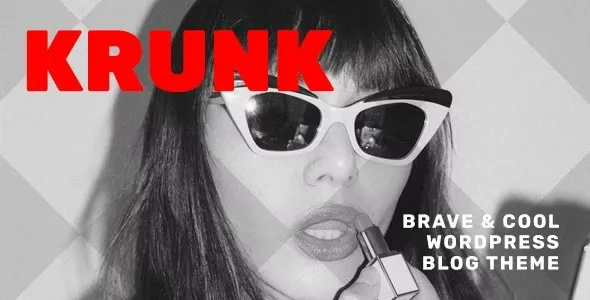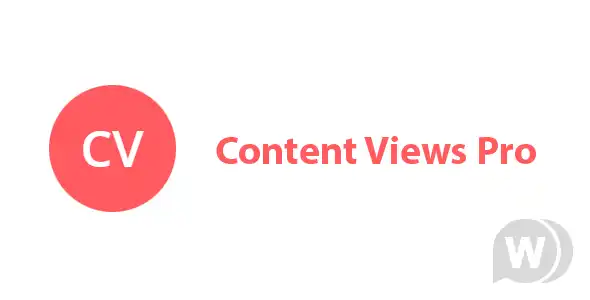Elevate your Gravity Forms experience with Populate Anything, a powerful add-on designed to dynamically populate choice fields, hidden fields, and more. Built for WordPress enthusiasts and developers, this essential tool streamlines data entry and enhances user experience by pre-filling form fields with relevant information.
Populate Anything allows you to pull data from various sources, including post meta, user meta, taxonomies, and even custom database queries. This eliminates manual data entry and ensures accuracy across your forms, whether you’re building simple contact forms or complex application systems.
Key Features for WordPress Users:
- Dynamic Field Population: Automatically populate choice fields, hidden fields, and more based on predefined conditions or external data sources.
- Post and User Meta Integration: Seamlessly pull data from post meta and user meta to pre-fill fields, saving users time and effort.
- Taxonomy Support: Populate fields with terms from your custom or built-in taxonomies, perfect for organizing and filtering content.
- Custom Database Queries: Leverage the power of SQL to fetch and populate data directly from your WordPress database.
- Conditional Logic: Implement sophisticated conditional logic to control which data is populated based on user input or other criteria.
- Developer-Friendly: Built with developers in mind, offering extensive customization options and hooks for advanced integrations.
Why Choose Populate Anything?
This plugin is an ideal solution for anyone looking to enhance their website’s functionality and offer a more intuitive user experience. Developers consistently choose Populate Anything for its robustness, flexibility, and ability to solve complex data population challenges.
Get Started Today
Enhance your Gravity Forms with the power of dynamic data population. Streamline your workflows, reduce errors, and provide a superior experience for your website visitors.
Installation Guide:
- Download the plugin file.
- Navigate to your WordPress dashboard.
- Go to “Plugins” > “Add New”.
- Click “Upload Plugin”.
- Choose the downloaded ZIP file and click “Install Now”.
- Once installed, click “Activate Plugin”.
Frequently Asked Questions:
How do I install Populate Anything?
After downloading the plugin file, upload it via the “Plugins” > “Add New” > “Upload Plugin” section in your WordPress admin area. Activate it to begin using its features.
Can I use this on multiple websites?
Yes, this plugin is licensed for use on an unlimited number of your own websites and your clients’ websites.
What are the benefits of using this plugin?
It significantly enhances Gravity Forms by automating data entry, improving user experience, reducing errors, and offering powerful integration capabilities with your website’s data.
Changelog:
Version 2.1.40 – Jul 11, 2025
- Resolved a reported bug affecting previous versions.
- Addressed an issue with integration compatibility with popular page builders.
- Patched potential security vulnerabilities for enhanced site safety.
- Fixed compatibility issues with certain third-party plugins.