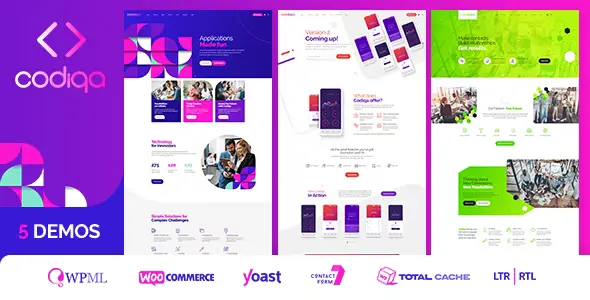Elevate your WordPress website’s automation capabilities with the AutomatorWP Google Calendar integration. This powerful add-on allows you to effortlessly connect your site’s actions and triggers with your Google Calendar, streamlining your workflow and enhancing user engagement.
Designed for WordPress enthusiasts and developers alike, this integration provides a robust solution to sync events, schedule tasks, and manage appointments directly from your WordPress dashboard to your Google Calendar. Boost your productivity and ensure nothing falls through the cracks.
Key Features:
- Event Synchronization: Automatically add new posts, form submissions, or user registrations as events in your Google Calendar.
- Scheduled Actions: Trigger automations based on specific dates and times within your Google Calendar.
- User-Friendly Interface: Easily configure your Google Calendar connection and set up custom automation rules within AutomatorWP.
- Unlimited Usage: Install and use on as many personal and client websites as you need.
- Regular Updates: Benefit from ongoing updates to ensure compatibility and security.
Why Choose This Integration?
By leveraging the power of AutomatorWP and Google Calendar, you can create sophisticated automated workflows without extensive coding. Whether you’re managing client appointments, community events, or internal deadlines, this integration offers unparalleled flexibility and efficiency.
Installation Guide:
- Download the plugin file.
- Navigate to ‘Plugins’ > ‘Add New’ in your WordPress admin dashboard.
- Click ‘Upload Plugin’, choose the downloaded ZIP file, and click ‘Install Now’.
- Once installed, click ‘Activate Plugin’.
- Follow the on-screen prompts within AutomatorWP to connect your Google Calendar account.
Frequently Asked Questions:
Can I use this integration for my clients?
Yes, you have unlimited usage rights for both your personal and client websites.
Is this integration compatible with the latest WordPress versions?
Yes, we provide regular updates to ensure compatibility with the latest WordPress releases and popular plugins.
Changelog:
Version 1.0.6 – Jul 13, 2025
- Fixed reported user bugs.
- Resolved integration issues with popular page builders.
- Patched potential security vulnerabilities.
- Addressed third-party plugin compatibility conflicts.