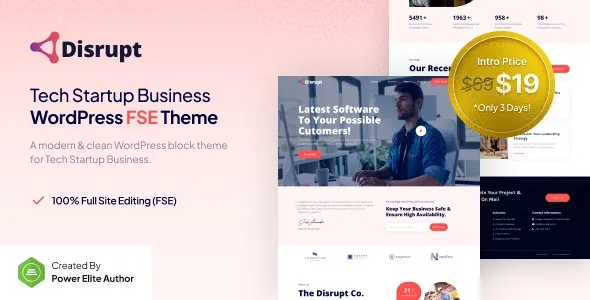Supercharge your WordPress website with AutomatorWP Schedule Actions, the ultimate tool for creating sophisticated, time-based automations. This powerful extension allows you to trigger specific actions based on scheduled events, giving you granular control over your site’s functionality and user engagement.
- Effortless Scheduling: Set up complex sequences of actions that run automatically at predefined times or intervals.
- Enhanced User Experience: Deliver timely content, reminders, or follow-ups to your users, boosting engagement and satisfaction.
- Streamlined Workflows: Automate repetitive tasks, freeing up your time to focus on growth and content creation.
- Developer-Friendly: Built with flexibility in mind, seamlessly integrating with your existing WordPress setup.
Key Features Include:
- Customizable trigger schedules.
- Integration with popular WordPress plugins and services.
- Advanced conditional logic for precise automation.
- Robust logging and error handling.
Installation Guide:
Getting started is simple:
- Download the plugin file.
- Navigate to your WordPress Dashboard > Plugins > Add New.
- Click “Upload Plugin,” select the downloaded ZIP file, and click “Install Now.”
- Once installed, click “Activate Plugin.”
Benefits of Using This Extension:
Gain access to premium automation capabilities without the hefty price tag. This extension is released under the GPL license, ensuring you receive all features and can use it on unlimited personal and client websites. Stay ahead with regular updates for security and compatibility, ensuring your automations run smoothly and reliably.
Frequently Asked Questions:
How do I install AutomatorWP Schedule Actions?
Download the plugin file, then upload it via your WordPress Dashboard under Plugins > Add New > Upload. Activate it after installation.
Can I use AutomatorWP Schedule Actions for client websites?
Yes, absolutely. The GPL license permits unlimited usage on any website, whether personal or for clients.
What kind of automations can I create?
You can schedule actions like sending emails, updating post statuses, assigning user roles, triggering other plugin actions, and much more, all based on your defined schedules.
Changelog:
Version 1.1.7 – Jul 13, 2025
- Fixed a user-reported bug for improved stability.
- Resolved an issue with integration with popular page builder plugins.
- Patched potential security vulnerabilities for enhanced site safety.
- Addressed compatibility issues with third-party plugins.