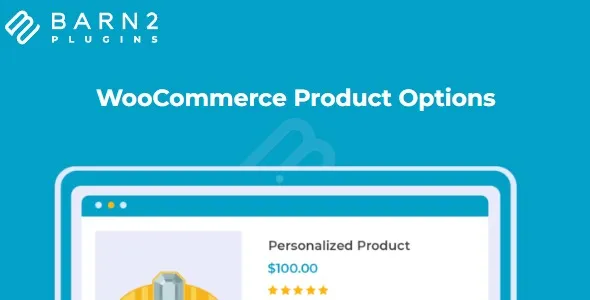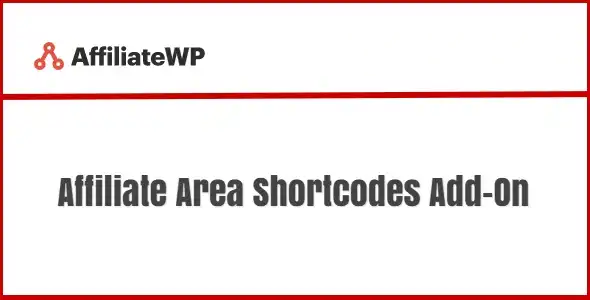Supercharge your WordPress workflow with WPBulky, the ultimate solution for bulk editing your post types. Designed for WordPress enthusiasts and developers alike, this powerful plugin dramatically simplifies the process of managing and updating your website’s content. Save time and effort by making mass changes to your posts, pages, custom post types, and more, all from a single, intuitive interface.
- Efficient Bulk Editing: Modify multiple posts simultaneously for titles, content, categories, tags, authors, dates, and custom fields.
- Time-Saving Automation: Eliminate tedious manual updates and boost your productivity.
- Developer-Friendly: A robust tool trusted by professionals to enhance website functionality.
- Unlimited Usage: Deploy on an unlimited number of your own and client websites.
Unlock Premium Features for Free
Gain access to the full power of WPBulky without the recurring annual cost. Leverage advanced bulk editing capabilities to optimize your site’s content and performance, all under the flexible GPL license.
How to Get Started
- Download the plugin file.
- Navigate to your WordPress dashboard.
- Go to Plugins > Add New > Upload Plugin.
- Select the downloaded ZIP file and click “Install Now.”
- Activate the plugin.
Basic settings are applied automatically, allowing you to start bulk editing immediately. Explore further customization options to tailor WPBulky to your specific needs.
Frequently Asked Questions
How do I install WPBulky?
Download the plugin, then upload it via Plugins > Add New > Upload in your WordPress dashboard. Activate it after installation.
Can I use WPBulky for free?
Yes, WPBulky is available for free, offering all its premium features without any cost.
Is WPBulky suitable for client websites?
Absolutely! You can use WPBulky on an unlimited number of personal and client websites.
Changelog
Version 1.1.9 – Jul 14, 2025
- Fixed user-reported bugs.
- Resolved integration issues with popular page builders.
- Patched potential security vulnerabilities.
- Addressed compatibility problems with third-party plugins.