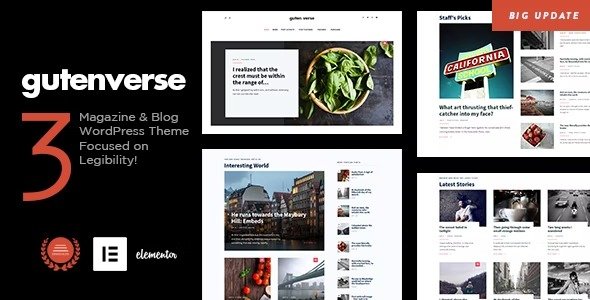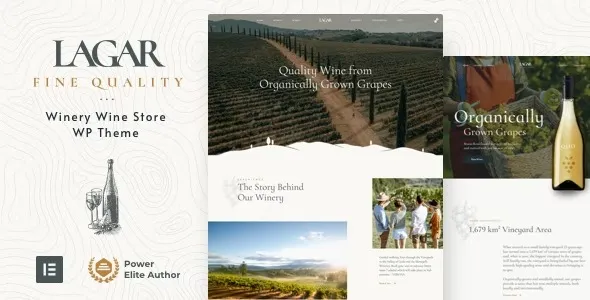- Version: 2.42
- Updated: August 4, 2025
- Usage: Unlimited
- License: GPL
Description:
Elevate your WordPress website with GravityView Core, the essential plugin for displaying and interacting with your Gravity Forms entries. Designed for developers and power users, this robust solution unlocks the full potential of your form data, turning submissions into dynamic, user-friendly views.
- Seamless Integration: Works flawlessly with Gravity Forms to create custom directories, listings, approval workflows, and much more.
- Developer-Friendly: Built with extensibility in mind, offering hooks and filters for deep customization.
- Cost-Effective Solution: Access premium functionality without the recurring annual fees, allowing you to build sophisticated websites within budget.
- Unlimited Usage: Deploy on as many personal and client websites as you need, maximizing your investment.
- Regular Updates: Stay current with the latest features and security patches to ensure optimal performance and protection.
Effortless Installation and Activation
Getting started is simple:
- Download the plugin file.
- Navigate to your WordPress Dashboard: Plugins > Add New > Upload Plugin.
- Choose the downloaded ZIP file and click “Install Now.”
- Activate the plugin to begin enhancing your site’s capabilities.
Frequently Asked Questions
Can I use GravityView Core on multiple websites?
Yes, absolutely! You can use GravityView Core on an unlimited number of your own websites and for your clients’ projects.
Is GravityView Core compatible with other plugins?
What are the benefits of using GravityView Core?
GravityView Core allows you to display Gravity Forms entries in various customizable layouts, create searchable directories, manage approvals, and build powerful data-driven applications directly on your WordPress site.
How do I update GravityView Core?
You will receive notifications for updates directly within your WordPress dashboard, allowing for easy one-click updates.
Changelog
Version 2.42 – July 14, 2025
- Resolved user-reported bugs for improved stability.
- Addressed integration issues with popular page builder plugins.
- Implemented security patches to enhance website safety.
- Fixed compatibility problems with certain third-party plugins.