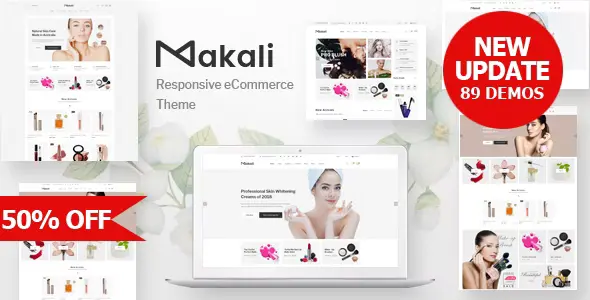Transform your website’s content organization and user experience with JetTabs, the ultimate solution for creating stunning and interactive tabs and accordions within the Elementor page builder. Designed for WordPress enthusiasts and developers alike, JetTabs empowers you to present information in a clean, engaging, and user-friendly manner.
- Seamless Elementor Integration: Effortlessly add professional-looking tabs and accordions directly within your Elementor-built pages.
- Enhanced User Experience: Organize complex content into digestible sections, improving readability and navigation for your visitors.
- Versatile Content Display: Showcase features, FAQs, product details, testimonials, and more with customizable layouts and styles.
- Responsive Design: Ensure your tabs and accordions look perfect on all devices, from desktops to mobile phones.
- Customization Options: Tailor the appearance, behavior, and content of your tabs and accordions to perfectly match your website’s design.
Unlock Premium Functionality for Your WordPress Site
Gain access to powerful premium features that enhance your website’s functionality without the hefty price tag. Utilize JetTabs on unlimited personal and client projects to add sophisticated content elements and improve overall site performance.
Installation Guide
Getting started is simple:
- Download the plugin file.
- Navigate to your WordPress Dashboard.
- Go to Plugins > Add New > Upload Plugin.
- Choose the downloaded ZIP file and click “Install Now”.
- Activate the plugin to start using its features.
Frequently Asked Questions
How do I install JetTabs?
Download the plugin file and upload it through your WordPress dashboard via Plugins > Add New > Upload Plugin. Activate it after installation.
Can I use JetTabs for client websites?
Yes, this plugin is licensed for unlimited use on both your own websites and those of your clients.
Changelog
Version 2.2.9.2 – Jul 14, 2025
- Fixed user-reported bugs for improved stability.
- Resolved integration issues with popular page builder plugins.
- Patched potential security vulnerabilities.
- Addressed compatibility issues with third-party plugins.