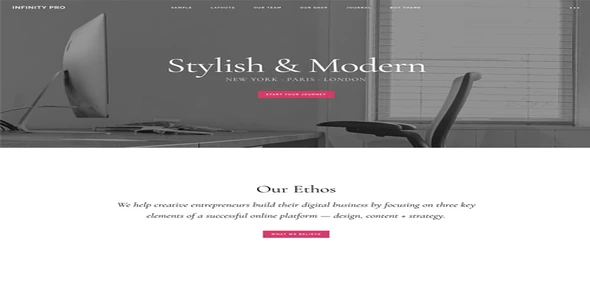Elementify empowers you to design stunning, user-friendly job listings and career pages directly within the Elementor page builder. Elevate your job board’s appearance and functionality with an intuitive drag-and-drop interface.
Key Features:
- Full Elementor Compatibility: Effortlessly build custom layouts for job listings, single job pages, and more using your favorite Elementor widgets.
- Enhanced Job Display: Showcase job details, company information, and application forms with professional and engaging designs.
- Responsive Design: Ensure your job listings look perfect on all devices, from desktops to mobile phones.
- Streamlined Workflow: Save time and effort by integrating job management directly into your Elementor design process.
Why Choose Elementify?
Designed for WordPress developers and site administrators, Elementify provides a powerful solution to create visually appealing and highly functional job portals without the need for custom coding. Enhance your website’s user experience and attract more talent.
Installation Guide:
- Download the plugin file.
- Navigate to your WordPress Dashboard.
- Go to Plugins > Add New > Upload Plugin.
- Choose the downloaded ZIP file and click “Install Now”.
- Activate the plugin to start designing.
Frequently Asked Questions:
How do I install Elementify?
Download the plugin, then upload it via Plugins > Add New > Upload in your WordPress admin area. Activate it after installation.
Can I use Elementify on multiple websites?
Yes, this plugin can be used on unlimited personal and client websites.
Changelog:
Version 1.1.4 – Feb 17, 2025
- Fixed reported user bugs.
- Resolved integration issues with popular page builders.
- Patched potential security vulnerabilities.
- Fixed third-party plugin compatibility issues.