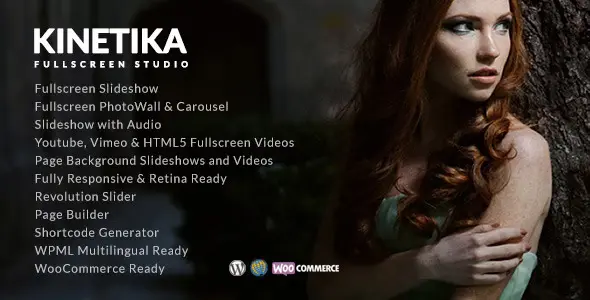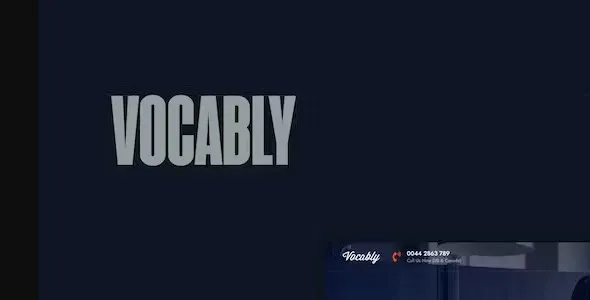Elevate your WooCommerce store with Product Input Fields for WooCommerce Pro. This powerful plugin empowers you to collect custom information from your customers at the product level, offering unparalleled flexibility and a personalized shopping experience.
- Customizable Fields: Add text areas, checkboxes, radio buttons, file uploads, and more to your product pages.
- Conditional Logic: Display or hide fields based on customer selections for a dynamic and intuitive interface.
- Product Add-ons: Offer product variations and customizations directly on the product page.
- Order Item Meta: Store custom field data directly with the order for easy reference.
- GPL Licensed: Utilize all premium features without recurring annual fees, perfect for developers and agencies.
Seamless Integration and Usage
Designed with the WordPress community in mind, this plugin integrates effortlessly with your existing WooCommerce setup. Its intuitive interface makes it easy to configure custom fields without any coding knowledge.
Who is this for?
Ideal for store owners looking to offer personalized products, collect specific order details, or streamline their sales process through custom data collection. Developers and agencies can leverage this tool to build feature-rich e-commerce solutions for clients.
Getting Started is Simple
Download and install the plugin like any other WordPress extension. Once activated, navigate to your product settings to start creating custom input fields. Explore the extensive options to tailor the experience to your specific business needs.
Benefits of Using This Plugin:
- Zero Cost Access: Enjoy full premium functionality at no annual expense.
- Unlimited Deployments: Use on an unlimited number of your own and client websites.
- Regular Updates: Benefit from ongoing updates to ensure security and compatibility.
Frequently Asked Questions:
How do I install Product Input Fields for WooCommerce Pro? Download the plugin file and upload it via your WordPress dashboard under “Plugins” > “Add New” > “Upload Plugin”. Activate the plugin after installation.
Can I use this on multiple websites? Yes, the GPL license allows for unlimited usage on personal and client websites.
What kind of fields can I create? You can create various field types including text, textarea, file upload, select, radio buttons, checkboxes, and more.
Changelog:
Version 2.13.0 – Feb 17, 2025
- Fixed bug reported by users in the previous version.
- Resolved an issue preventing proper integration with popular page builder plugins.
- Patched potential security vulnerabilities to enhance site safety.
- Fixed compatibility issues with third-party plugins.