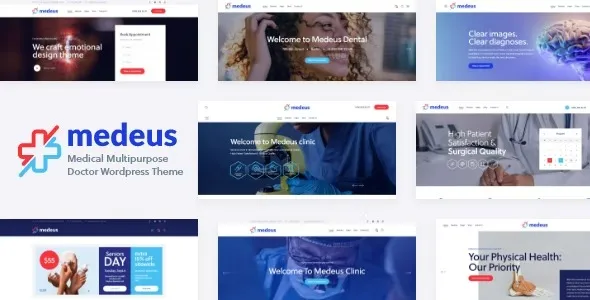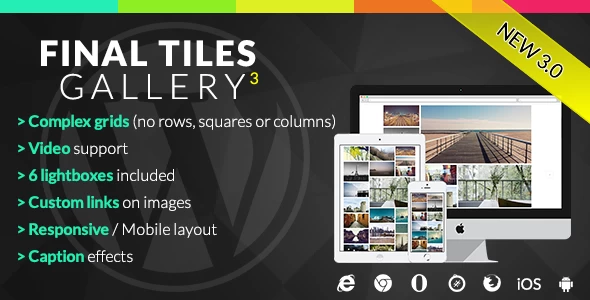This essential plugin empowers you to manually approve or reject new orders before they are processed. Ideal for businesses that require an extra layer of verification, such as high-value items, custom orders, or business-to-business transactions. Enhance your website’s functionality and gain peace of mind knowing that every order meets your specific criteria.
Key Features:
- Manual Order Approval/Rejection: Control which orders proceed to fulfillment.
- Customizable Approval Workflow: Tailor the process to your business needs.
- Email Notifications: Keep customers and administrators informed.
- Order Status Management: Clearly track the approval status of each order.
- Seamless WooCommerce Integration: Works perfectly with your existing setup.
Why Choose This Plugin?
This plugin is a top choice for developers and business owners looking to add robust order management capabilities to their WooCommerce store without complex coding. It provides a professional and efficient way to manage your sales process, ensuring accuracy and reducing potential errors.How It Works:
1. Download: Obtain the plugin file. 2. Upload: Navigate to “Plugins” > “Add New” > “Upload Plugin” in your WordPress dashboard. 3. Install: Select the downloaded ZIP file and click “Install Now.” 4. Activate: Click “Activate Plugin” to enable its features. 5. Configure: Adjust the basic settings to suit your workflow. Further customization is available to optimize functionality.Benefits of Using Premium Plugins:
Accessing premium WordPress and WooCommerce extensions allows you to leverage advanced features and enhance your website’s capabilities significantly. This plugin, like other premium solutions, offers:- Full Premium Features: Utilize all the advanced functionalities without compromise.
- Regular Updates: Stay secure and compatible with the latest WordPress versions.
- Enhanced Functionality: Improve your website’s performance and user experience.
Frequently Asked Questions:
How do I install WooCommerce Order Approval?
Download the plugin file, then go to your WordPress dashboard, select “Plugins” > “Add New” > “Upload Plugin.” Choose the ZIP file and click “Install Now.” Activate the plugin to start using it.Can I use WooCommerce Order Approval for client websites?
Yes, this plugin allows for unlimited usage on personal and client websites, providing flexibility for agencies and freelancers.Changelog:
Version 9.1 – February 23, 2025
- Fixed a bug reported by users in the previous version.
- Resolved an issue preventing proper integration with popular page builder plugins.
- Patched potential security vulnerabilities to enhance site safety.
- Fixed compatibility issues with third-party plugins.