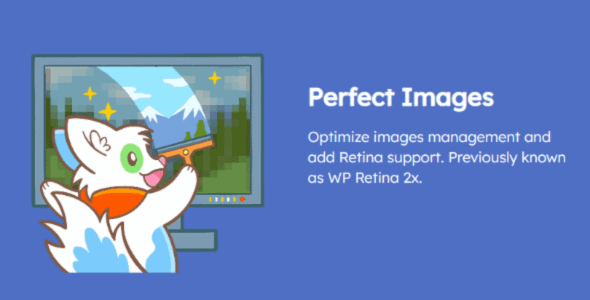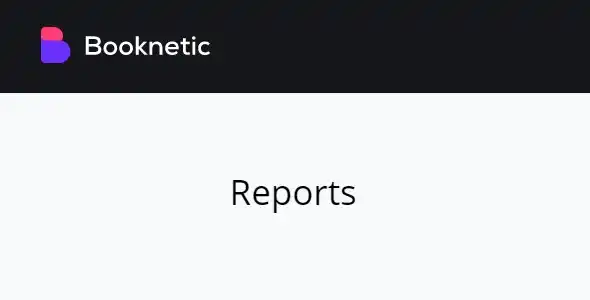- Version: 4.0.0
- Updated: August 4, 2025
- Usage: Unlimited
- License: GPL
Description:
Transform your WooCommerce product pages with the Color or Image Variation Swatches plugin. This essential tool replaces standard dropdowns with attractive, clickable color swatches or images, offering a superior user experience and boosting conversion rates. It’s a top choice for developers looking to enhance their e-commerce functionality.
- Visual Variation Selection: Display product variations using colors or images for intuitive customer choice.
- Enhanced User Experience: Improve browsing and selection, making it easier for customers to find their desired product.
- Increased Conversion Rates: A more engaging and streamlined selection process leads to more sales.
- Customizable Swatch Styles: Easily adjust swatch appearance to match your brand aesthetics.
- Cross-Browser Compatibility: Works seamlessly across all major web browsers.
- Responsive Design: Ensures a perfect display on all devices, from desktops to mobiles.
Unlock the full potential of your online store by integrating powerful, premium extensions. Enhance your website’s functionality and performance with tools typically available at significant annual costs. Utilize these advanced features on unlimited personal and client websites, significantly boosting your development efficiency and client satisfaction.
- Download the plugin file.
- Navigate to your WordPress dashboard and go to Plugins > Add New > Upload Plugin.
- Select the downloaded ZIP file and click Install Now.
- Once installed, click Activate.
Basic settings are applied automatically, allowing you to further customize and optimize functionality to your needs.
- Access to Premium Features: Enjoy all the advanced capabilities of professional-grade plugins without any cost.
- Regular Updates: Stay current with the latest features and security patches to ensure your website remains robust and up-to-date.
- Unlimited Usage: Deploy on as many websites as you need, both for your projects and for your clients.
How do I install the Color or Image Variation Swatches plugin?
Download the plugin file and upload it via your WordPress admin panel under Plugins > Add New > Upload Plugin. After installation, activate the plugin to begin using its features.
Can I get this plugin for free?
Yes, this premium plugin is available for free, allowing you to leverage its advanced features without any financial commitment.
Is it permissible to use this plugin on client websites?
Absolutely. We permit unlimited website usage for all provided extensions, enabling you to implement them on any number of personal or commercial projects.
Version 4.0.0 – February 23, 2025
- Resolved user-reported bugs for improved stability.
- Addressed integration issues with popular page builder plugins.
- Patched potential security vulnerabilities for enhanced site safety.
- Fixed compatibility problems with various third-party plugins.