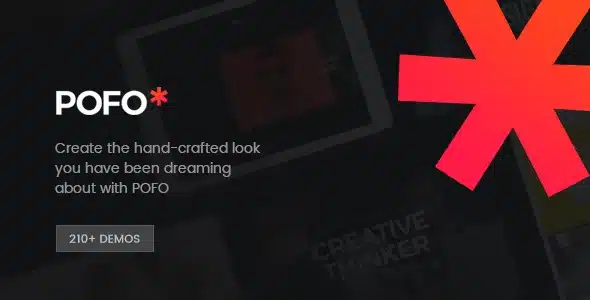Supercharge your WordPress website’s performance and functionality with WP Plugin Manager Pro. This powerful plugin allows you to selectively activate or deactivate plugins on specific pages, posts, or custom post types. Say goodbye to unnecessary plugin load times and hello to a leaner, faster, and more optimized website.
- Granular Control: Activate/deactivate plugins on an individual page or post level.
- Performance Boost: Significantly reduce page load times by only loading necessary plugins.
- Conflict Resolution: Easily isolate and resolve plugin conflicts by deactivating them on specific pages.
- User-Friendly Interface: Intuitive controls make managing plugin activations a breeze.
- Unlimited Usage: Deploy on all your personal and client websites.
Why Choose WP Plugin Manager Pro?
Developers and website owners alike recognize the value of precise plugin management. WP Plugin Manager Pro offers a sophisticated yet simple solution to optimize your site’s resources, ensuring a smooth user experience and improved SEO rankings. Unlock the full potential of your WordPress site without the annual subscription costs.
How to Get Started:
- Download the plugin file.
- Navigate to your WordPress Dashboard > Plugins > Add New.
- Click “Upload Plugin,” choose the downloaded ZIP file, and click “Install Now.”
- Once installed, click “Activate.”
- Explore the plugin’s settings to configure per-page activation for your plugins.
Benefits of Using Premium Plugins
Accessing premium WordPress tools directly enhances your website’s capabilities and professional appearance. Benefit from advanced features, ongoing updates, and robust support to keep your site secure and cutting-edge.
Changelog:
Version 1.17.0 – Feb 24, 2025
- Fixed a user-reported bug from the previous version.
- Resolved an issue affecting integration with popular page builders.
- Patched potential security vulnerabilities for enhanced site safety.
- Addressed compatibility issues with third-party plugins.