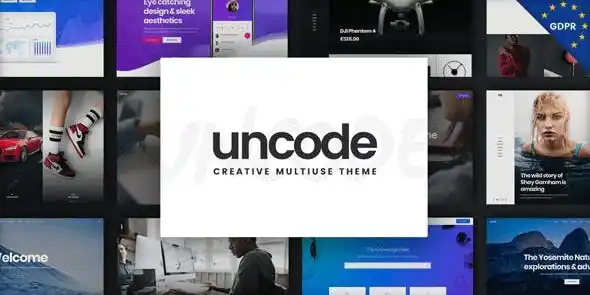Elevate your website’s user experience and engagement with the Floating Button for AMP plugin. Designed for WordPress enthusiasts and developers alike, this powerful tool allows you to seamlessly integrate a dynamic floating button across your Accelerated Mobile Pages (AMP). Boost conversions, streamline navigation, and provide instant access to key actions, all from a beautifully crafted floating element.
- AMP Integration: Fully compatible with AMP for WordPress, ensuring a smooth and responsive experience on mobile devices.
- Customizable Button: Tailor the button’s appearance, text, icon, and position to perfectly match your brand and website design.
- Multiple Actions: Link your floating button to essential actions like “Call to Action,” “Contact Us,” “Back to Top,” “Share,” and more.
- User-Friendly Interface: Easily configure and manage the plugin’s settings directly from your WordPress dashboard.
- Performance Optimized: Built with performance in mind to ensure it doesn’t slow down your AMP pages.
As a WordPress community member, you understand the value of powerful, accessible tools. This plugin offers premium functionality without the premium price tag, allowing you to enhance your website’s capabilities and deliver a superior mobile experience to your visitors. It’s an ideal solution for driving engagement and achieving your website’s goals.
- Download the plugin file.
- Navigate to your WordPress dashboard: Plugins > Add New > Upload Plugin.
- Choose the downloaded ZIP file and click “Install Now.”
- Once installed, click “Activate.”
- Explore the plugin’s settings to customize your floating button.
- Zero Cost: Access all premium features for free, enabling you to create a more engaging website without budget constraints.
- Unlimited Usage: Deploy the plugin on an unlimited number of your own websites and client projects.
- Regular Updates: Benefit from ongoing updates to ensure security, compatibility, and access to new features.
How do I install Floating Button for AMP?
Download the plugin, then upload it via Plugins > Add New > Upload Plugin in your WordPress dashboard. Activate it after installation.
Can I use Floating Button for AMP for free?
Yes, you can use all the premium features of Floating Button for AMP for free.
Is it suitable for client websites?
Absolutely. You can use this plugin on unlimited personal and client websites.
Version 1.0.11 – Feb 24, 2025
- Fixed a reported user bug.
- Resolved an issue with page builder integration.
- Patched potential security vulnerabilities.
- Fixed third-party plugin compatibility issues.