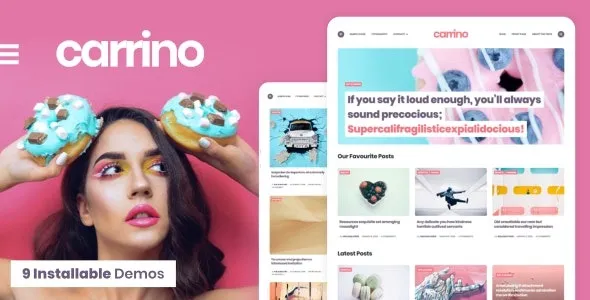Unlock the full potential of your WordPress site with the StudioPress Maker Pro Genesis WordPress Theme. Designed for developers and WordPress enthusiasts alike, this theme offers a robust foundation and exceptional flexibility to create stunning, high-performance websites.
- Developer-Friendly: A top choice for developers seeking a reliable and customizable Genesis Framework child theme.
- Enhanced Functionality: Seamlessly integrate powerful features and improve your website’s user experience.
- Cost-Effective: Access premium features without the recurring annual subscription costs.
- Unlimited Usage: Deploy on an unlimited number of your own websites and client projects.
Effortless Installation
Getting started is simple:
- Download the theme file.
- Navigate to your WordPress Dashboard and go to Appearance > Themes > Add New.
- Click “Upload Theme,” choose the downloaded ZIP file, and click “Install Now.”
- Once installed, click “Activate” to bring your new theme to life.
Frequently Asked Questions
How do I install the StudioPress Maker Pro Genesis WordPress Theme?
Download the theme file and upload it via your WordPress Dashboard under Appearance > Themes > Add New > Upload Theme. Activate it after installation.
Can I use this theme for client websites?
Yes, absolutely! This theme is licensed for unlimited use on all your personal and client websites.
What are the benefits of using this theme?
You gain access to premium design and functionality, allowing you to build professional websites without the high cost of annual theme subscriptions. Enjoy regular updates for security and compatibility.
Changelog: StudioPress Maker Pro Genesis WordPress Theme
Version 1.0.1 – Feb 24, 2025
- Resolved user-reported bugs.
- Improved integration with popular page builder plugins.
- Addressed potential security vulnerabilities.
- Fixed compatibility issues with third-party plugins.